Twitter is a widely used social networking site that allows users to post short text “tweets” of up to 140 characters.
Twitter works by allowing you to “follow” other users, who may be friends, celebrities or companies.
In turn, other Twitter users can choose to follow you. When you log on to Twitter, you see a feed, which shows you the tweets of all the users you have chosen to follow.
In Twitter, a word, phrase, or topic that is mentioned at a greater rate than others is said to be a “trending topic” or simply a “trend”.
Trending topics become popular either through a concerted effort by users or because of an event that prompts people to talk about a specific topic. These topics help Twitter and their users to understand what is happening in the world and what people’s opinions are about it.
TIPS TO GET YOUR TOPIC TRENDING:

Use built-in audiences: Built-in audiences can be a conference, webinar, Twitter chat, etc. Existing audiences could also be on another platform; provide them with a clear call-to-action to bring them to Twitter and you’re set!
Use a unique hashtag: Remember, if it’s a new hashtag, it is quicker to trend. This hashtag should be in your call-to-action.
Think about timing: You probably don’t want your hashtag competing with something else big or popular, so investigate at what’s happening and strategize accordingly.
Give directions: The ask should be more thoughtful and strategic than “use this hashtag; we want to trend.” Instead, provide the hashtag, the target, the time period you’d like people to post, and even a couple sample messages to grease the creative engine. And when you do eventually start trending, tell people that, too. This will keep the momentum going!
3 ways to research trending Twitter hashtags
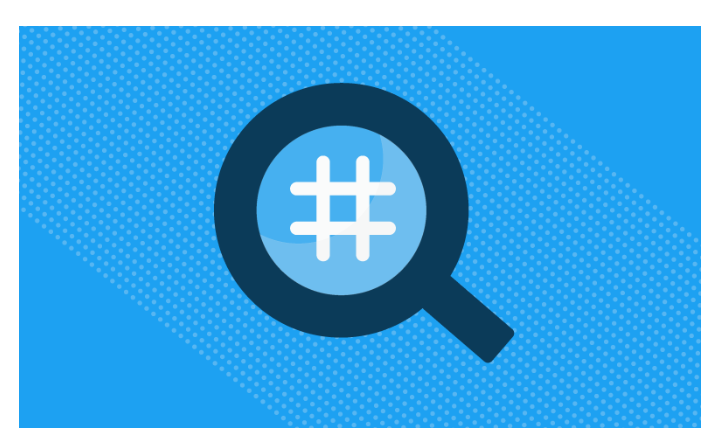
Besides knowing when to use Twitter hashtags, you need to find which hashtags are popular and trending. Here are three ways to find trending Twitter hashtags:
1. Native Twitter trends search
Twitter comes with a native search feature that lets you keep up with the latest trending topics and hashtags. From your Twitter dashboard, click on the #Explore tab. Then select the“trending” tab to get a list of the topics and hashtags currently trending in your region.
2. Sprout Social
To create a more relevant list of trending Twitter hashtags, make the most of Sprout’s social listening tools.
The Twitter Trends Report lets you view topics and hashtags that people use frequently when mentioning your brand. You can even get comprehensive hashtag analytics for each of the hashtags that are mentioned in the Trends Report including frequency by day, or by people and brands mentioning or talking about you.
3. Trendsmap
Trendsmap helps you tackle the limitations of the native Twitter hashtag search function by showing you the latest trending hashtags as well as letting you explore their performance over time. It also gives you a detailed perspective about certain topics, allowing you to see the most popular Tweets and accounts related to them.












