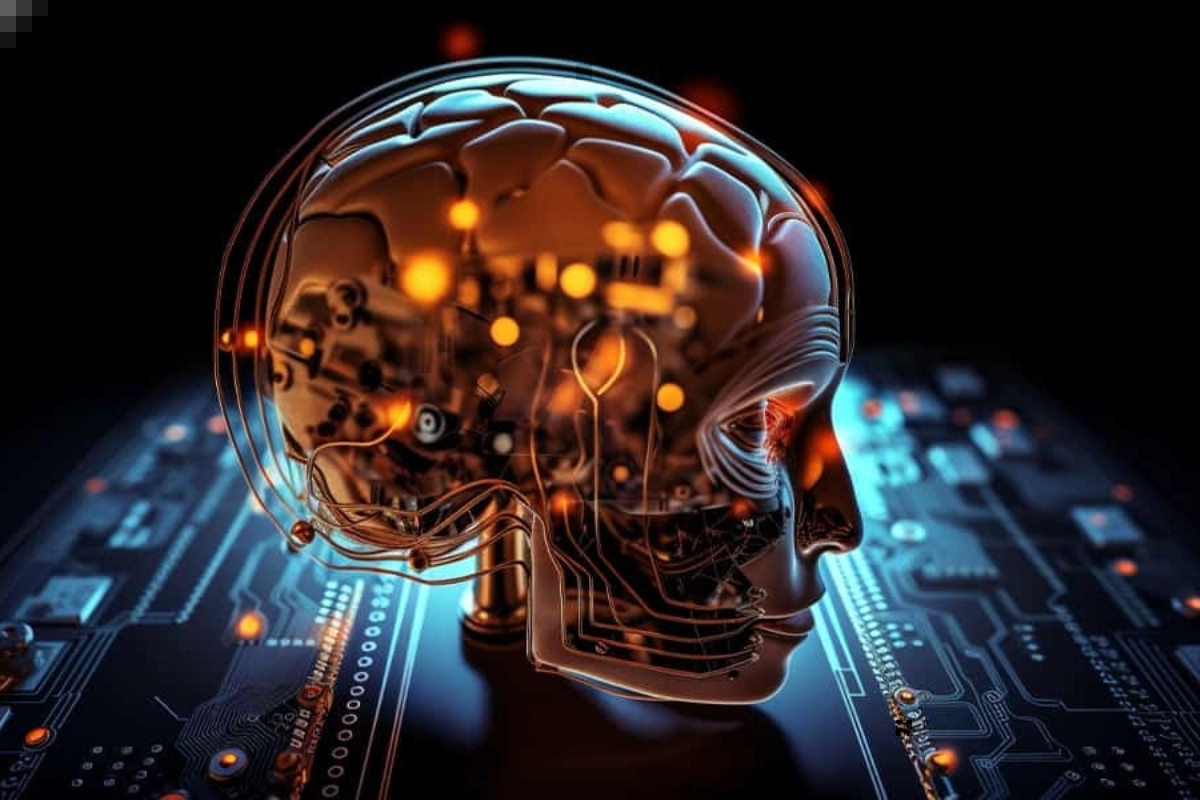Google Pay: For users of Google Pay, there is a new security update. In terms of market share, Gpay ranks among the top five most popular UPI applications in India. When making digital purchases, the majority of Indians now use Google Pay as their payment tool.
Google Pay has advised users to be cautious and avoid using screen-sharing apps when transacting, given the rising number of examples of financial scams and online fraud.
Google Pay wants you to stop using THESE apps
According to reports, Google claims to employ the greatest AI and fraud prevention tools available to detect any questionable transactions taking place in real time. Google makes sure customers have the greatest possible experience with its payment app, allowing them to safely complete several transactions without worrying about security or technical problems. It’s crucial that individuals refrain from committing mistakes themselves. Google has provided guidelines on its website regarding what users should “not do.”
During transactions, Google Pay requests that users refrain from using screen-sharing applications. Real-time screen-sharing between users and other people is made possible by screen-sharing apps. With the help of these programmes, two users can share a screen and interact remotely by viewing and occasionally controlling it. Although these applications are useful and legitimate for tasks like debugging, remote help, and collaborative work, there is a risk involved in using them for financial transactions, particularly when using services like Google Pay. Examples of screen-sharing apps are Screen Share, AnyDesk, and TeamViewer.
What can screen-sharing apps do?
The use of screen-sharing apps by Google Pay customers is discouraged because fraudsters can use these apps to:
- View your ATM or debit card details.
- Control your phone to execute transactions on your behalf.
- To access and utilise the one-time password (OTP) that was provided to your phone in order to make account transfers
Google Pay will never request that you download or install a third-party app, according to the company. If you downloaded these apps, make sure they are closed before using Google Pay.
Keep watching our YouTube Channel ‘DNP INDIA’. Also, please subscribe and follow us on FACEBOOK, INSTAGRAM, and TWITTER.