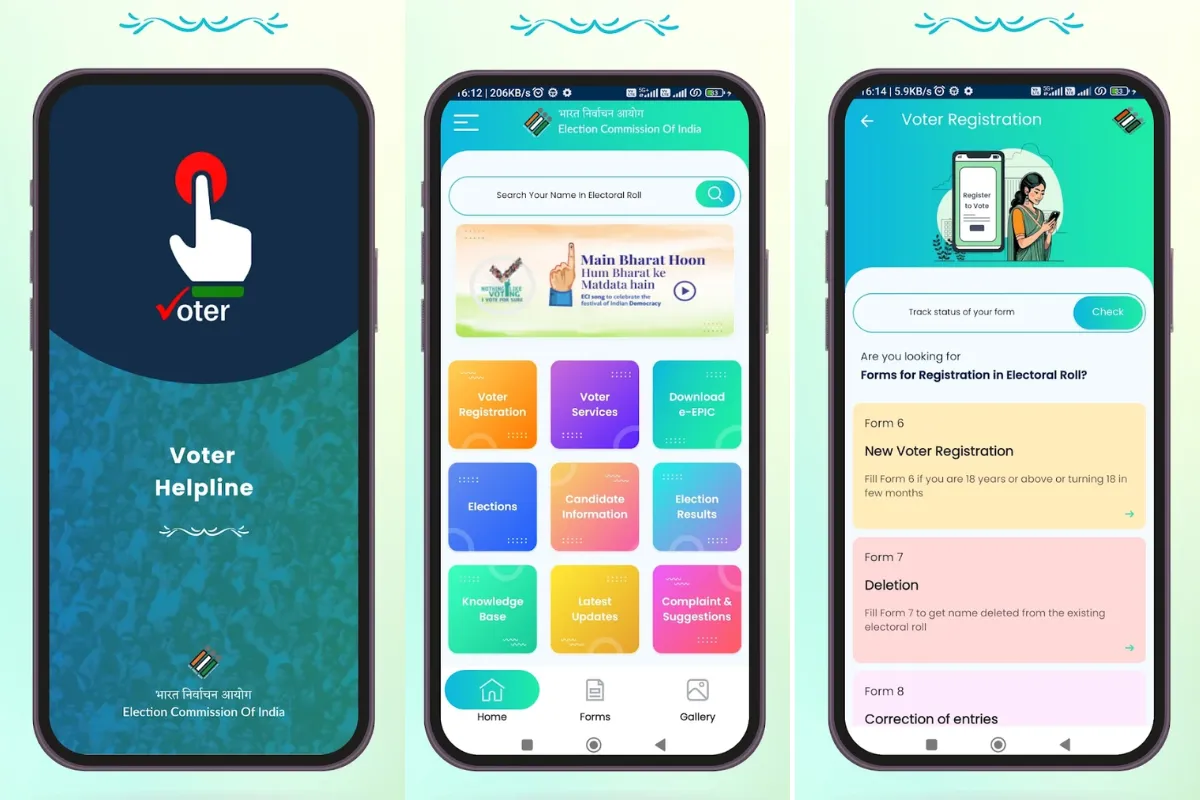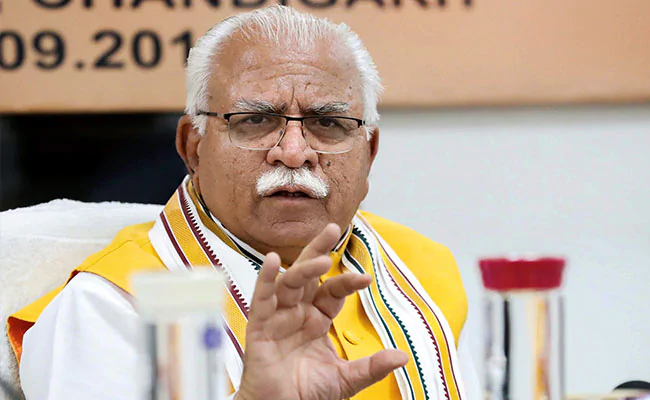Voter ID Card: With the Lok Sabha elections fast approaching, ensuring you have a valid voter ID is crucial to exercise your democratic right. Gone are the days of tedious visits to government offices! The Election Commission of India has made the process incredibly convenient, allowing you to create or update your voter ID card entirely online using the “Indian Election Commission Voter Helpline” app.
ADVERTISEMENT
How Apply for a New Voter ID Card
- Download the App: Head to the Google Play Store and install the “Indian Election Commission Voter Helpline” app.
- Register as a Voter: Open the app and tap on “Voter Registration.”
- Fill in Your Details: Enter your name, address, mobile number, and Aadhaar card details accurately.
- Submit Your Application: Click the submit button to initiate the verification process.
- Verification and Delivery: A Booth Level Officer (BLO) will verify your information, and upon approval, your new voter ID card will be delivered straight to your doorstep.
Update Your Existing Voter ID Card
Already have a voter ID card but need to make changes? The Voter Helpline app has you covered!
- Access Corrections Menu: Open the app and tap on “Complaints and Registration.”
- Provide Required Information: Fill in the necessary details for the desired correction, like name change, address update, etc.
- Submit and Receive Updated Card: After processing, your new voter ID card with the corrections will be delivered to your registered address.
Keep watching our YouTube Channel ‘DNP INDIA’. Also, please subscribe and follow us on FACEBOOK, INSTAGRAM, and TWITTER
ADVERTISEMENT