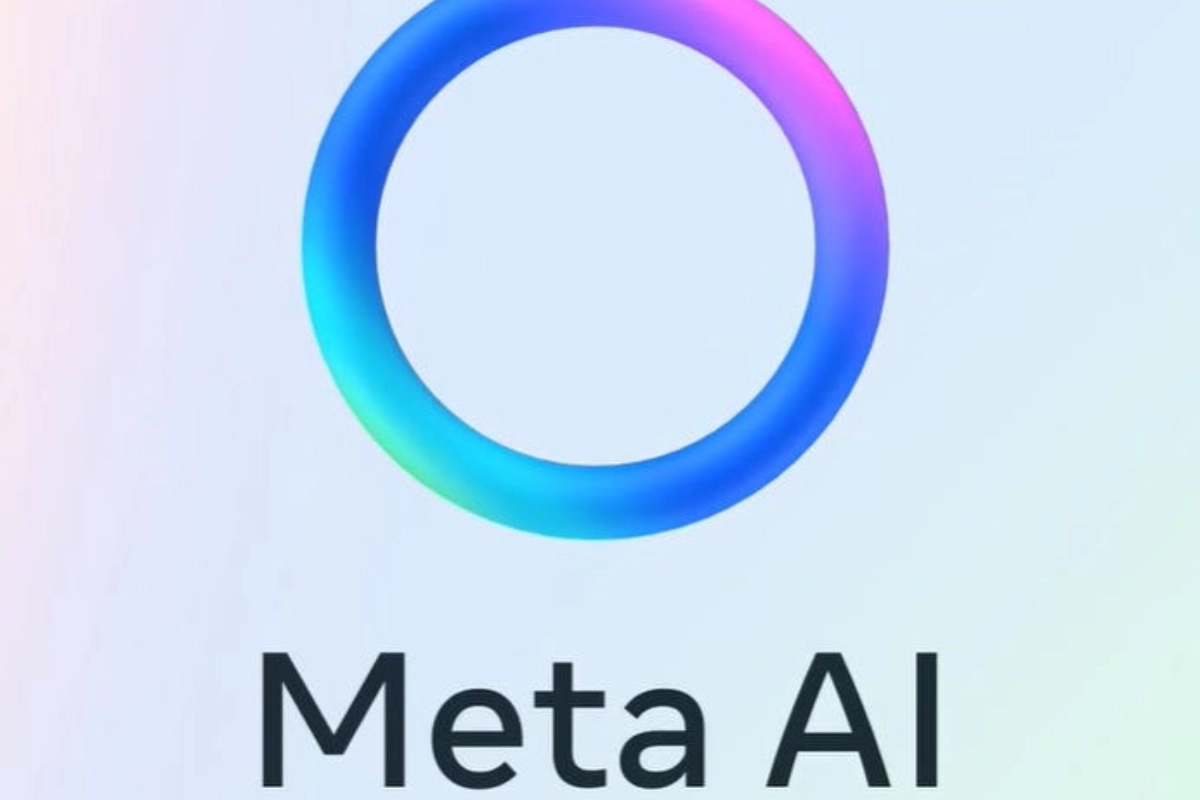WhatsApp: Users will soon be able to find conversations by date filter on Meta’s instant messaging network, WhatsApp. WhatsApp said that users can now choose a date and skip to all messages sent starting on that day in a press release. WhatsApp claims that users would find the functionality useful for reviewing crucial communications or verifying the sent data. WhatsApp announced that the feature will display media, links, and documents shared on a certain day in addition to chats.
WhatsApp’s search-by-date feature
With the most recent version, users may now use the date option to search for a certain message or piece of media on WhatsApp. This saves users from having to scroll through the chat window in order to find a message from a certain event.
Users of iPhones and Android devices are now receiving the update, and those who use WhatsApp on PCs or Macs as well as web users may access the same capability. The CEO of Meta, Mark Zuckerberg, has also published the same content on his WhatsApp channel.
How to use the feature?
- Launch the WhatsApp application on your mobile device.
To search within any group or conversation, simply tap on it.
Click or tap the name of the contact or group at the top.
Look through the menu for the “Search” option.
On the Android app, the choice is located just below the contact name; on the iOS app, users must scroll down to find it.
Select a date by tapping on the newly visible calendar icon that shows up to the right of the search box.
WhatsApp will take you straight to the selected date’s conversation.
Keep watching our YouTube Channel ‘DNP INDIA’. Also, please subscribe and follow us on FACEBOOK, INSTAGRAM, and TWITTER