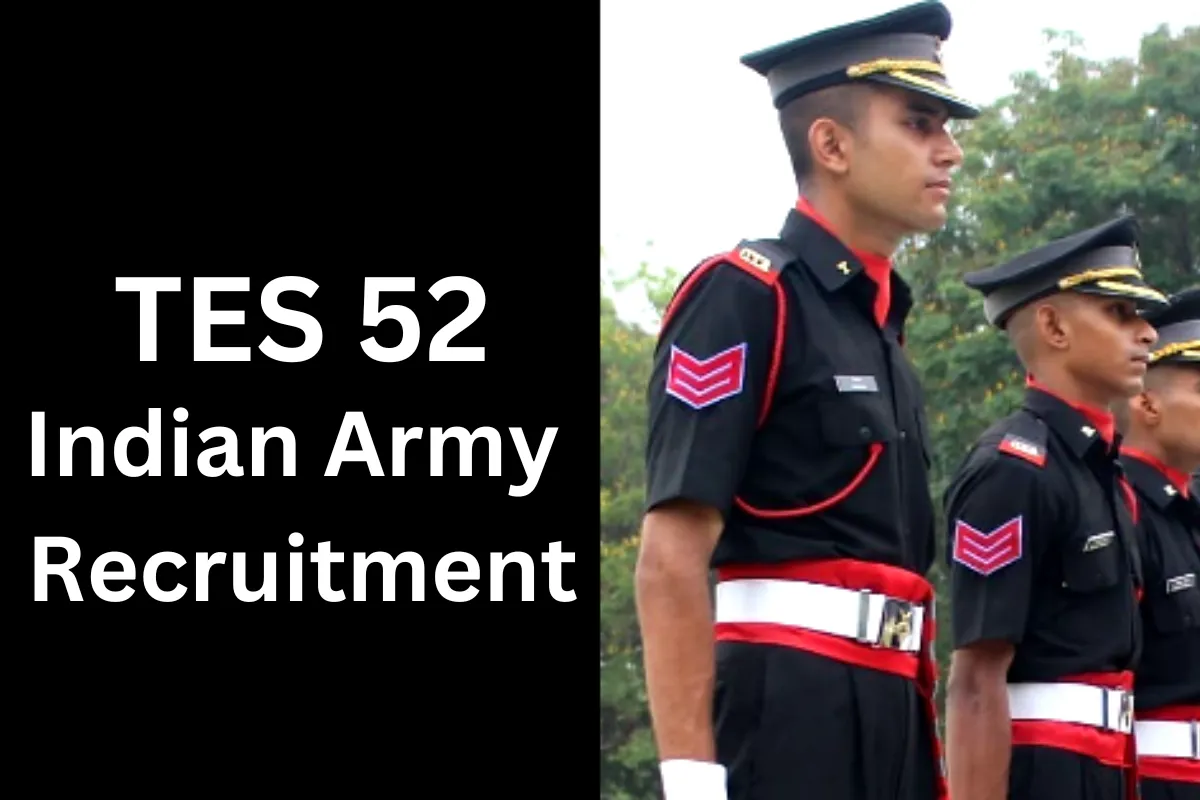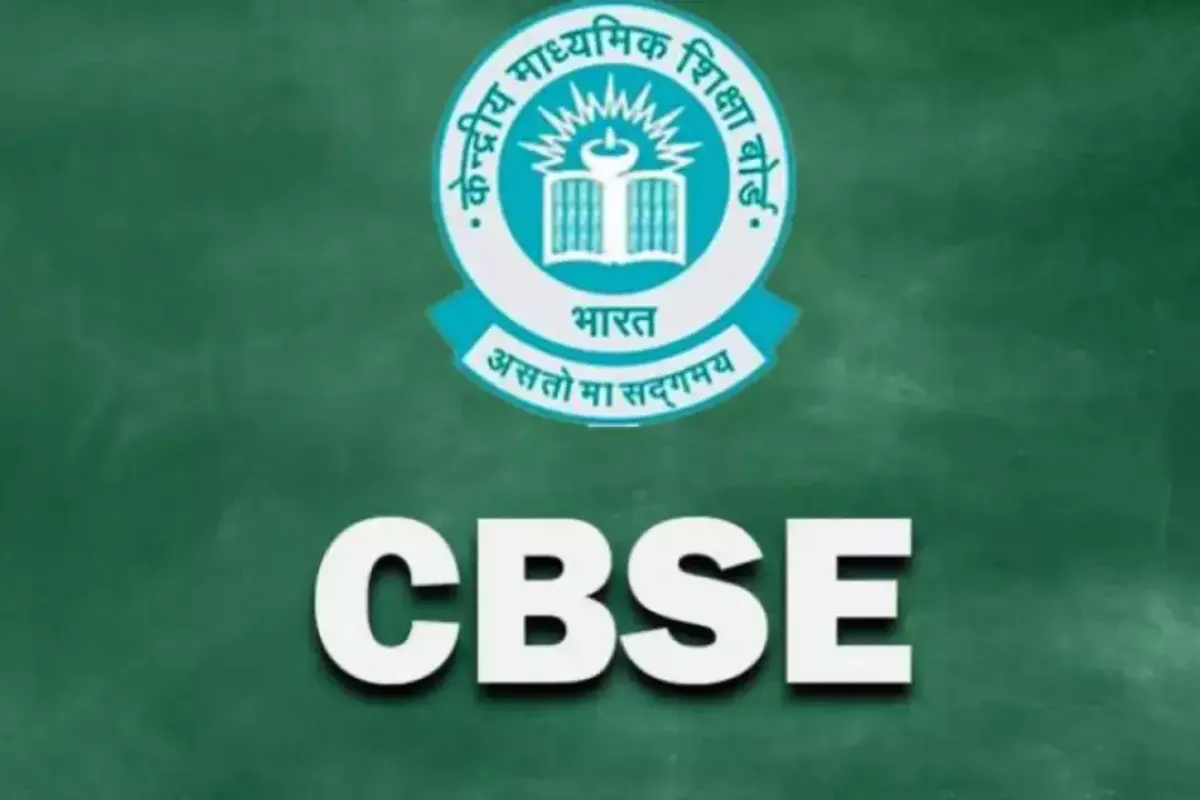CBSE Class 10 & 12 Results 2024: The Central Board of Secondary Education (CBSE) is getting ready to release the highly anticipated Board Results for Classes 10 and 12. CBSE has implemented a convenient mechanism via DigiLocker accounts to allow easy access to students’ scorecards and to streamline the process.
Accessing DigiLocker Accounts – A Step-by-Step Guide
For Schools:
- Visit cbse.digitallocker.gov.in/public/auth/login
- Log in using the LOC credentials.
- Select ‘Login as School’ from the dropdown menu.
- Download the Access Code file by clicking on the respective option:
- For Class X students, download Access Code for Class 10.
- For Class XII students, download Access Code for Class 12.
- After downloading the file, securely share the Access Code with individual students.
For Students:
- Visit cbseservices.digilocker.gov.in/activatecbse
- Click on “Get Started with Account Confirmation”.
- Choose your class (either 10 or 12).
- Enter your school code, roll number, and the 6-digit access code provided by your school.
- Click “Next”.
- Enter your 10-digit mobile number and click “Submit”.
- For Class 12 students, enter your “Date of Birth”.
- An OTP will be sent to your registered mobile number. Enter the OTP and click “Submit”.
- Your DigiLocker account will be activated.
- Click on “Go to DigiLocker Account”.
- Navigate to the “Issued Documents Section” where your result will be displayed.
Enhancing Security and Accessibility
It is noteworthy that the CBSE has begun opening DigiLocker accounts for students in Classes 10 and 12 ahead of time in partnership with NeGD. By strengthening the security and privacy of student data, this project makes sure that digital academic records are immediately accessible through the digital academic repository ‘Parinam Manjusha’ of the CBSE following result announcement.
Keep watching our YouTube Channel ‘DNP INDIA’. Also, please subscribe and follow us on FACEBOOK, INSTAGRAM, and TWITTER.