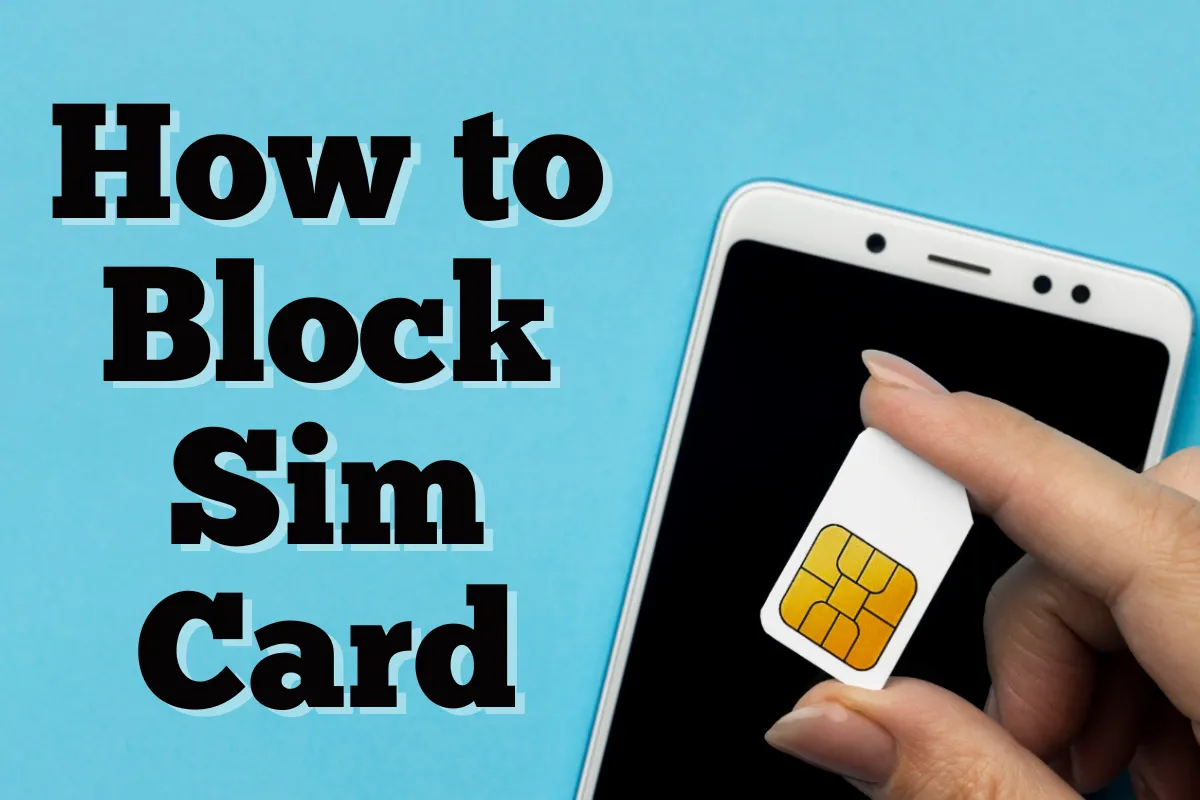In today’s digital age, our smartphones have become indispensable tools, serving various purposes from online banking to entertainment. However, the real power lies in the SIM card, which connects our phone to our bank account, holding the key to our finances. But what if your phone gets lost or stolen along with the SIM card linked to your bank account? In such a scenario, the first and most crucial step is to block the SIM card to prevent unauthorized access. Here’s how you can easily block your Airtel, Jio, or Vi SIM card:
Blocking Airtel SIM Card
- Through Customer Care:
- Dial either 198 or 121 from your Airtel number.
- Speak to a customer care executive and explain the situation.
- Provide your Airtel number for verification.
- Request to block your lost Airtel SIM card.
- Your SIM card will be promptly blocked upon verification.
- Online Method:
- Open the Airtel Thanks App on your smartphone.
- Navigate to the ‘Help’ section.
- Initiate Live Chat Support.
- Follow the instructions provided to block your SIM card.
- Your SIM will be blocked hassle-free.
- Visit Airtel Store: Visit the nearest Airtel store for assistance in blocking your SIM card.
Blocking Jio SIM Card
- Through Customer Care:
- Dial 198 or 199 from any Jio number.
- Speak with a customer service representative.
- Request to block your Jio SIM card and verify your identity.
- Follow the agent’s instructions for blocking.
- You’ll receive confirmation of the block once processed.
- Online Method:
- Visit jio.com.
- Click on the “Support” option.
- Select “Lost SIM” and input your Jio number.
- Provide necessary details for identity verification.
- Your SIM will be temporarily suspended upon submission.
Visit Jio Store: Visit the nearest Jio store for assistance in blocking your SIM card.
DON'T MISS
Blocking Vi SIM Card
- Through Customer Care:
- Dial 199 from another Vi number.
- Speak with customer care and request to block your Vi SIM.
- Provide necessary details for verification, including the OTP.
- Your Vi SIM will be successfully blocked.
- Online Method:
- Visit the official Vi SIM block page.
- Enter your Vi number and get an OTP.
- Enter the OTP to confirm blocking your Vi SIM.
- Visit Vi Store: Visit the nearest Vi store for assistance in blocking your SIM card.
Report to the Authorities
Additionally, it’s crucial to head to the nearest police station and file a First Information Report (FIR) regarding the loss or theft of your phone and SIM card. This step helps in documenting the incident and may assist in recovering your lost belongings.