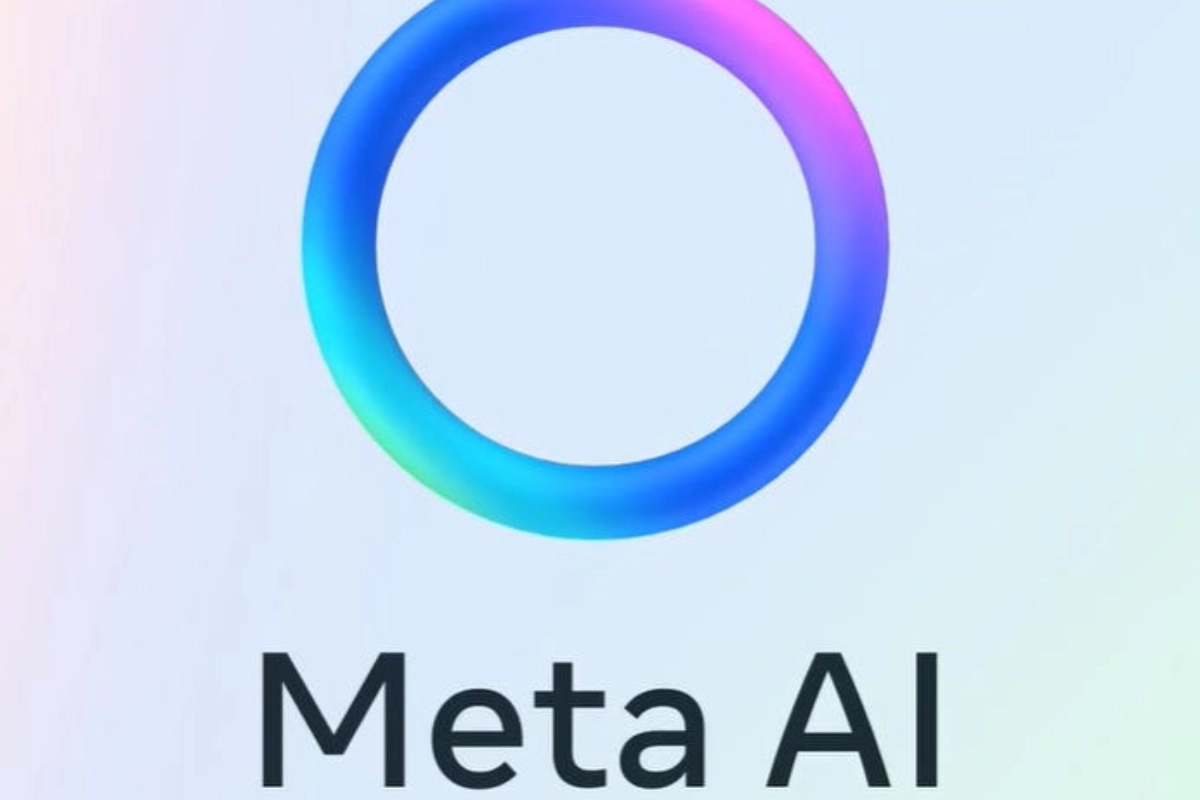WhatsApp Desktop: For its Android and iOS users, WhatsApp includes a lock option to add an extra level of protection. On Android smartphones, users may unlock the app using their fingerprint, while on iPhones, they can do so using Touch ID or Face ID. The app now has plans to provide this security feature to WhatsApp Desktop.
According to a rumour, the messaging service is developing a new feature that will enable users to password-protect the WhatsApp desktop software. In the event that the laptop or PC is left unattended, the screen lock for the desktop will give an extra level of protection to the app to prevent unauthorised access to the chats. Currently, under development, the WhatsApp desktop screen lock functionality will soon be made available to some beta testers.
WhatsApp will maintain the pc version’s screen lock option’s optionality, exactly as the Android and iOS versions. The messaging software will also provide users with the option to reset or update their screen password in the event that they lose it. One has to log out of the WhatsApp desktop app and log back in by scanning the QR code with their handset in order to reset the password.
Also Read: Top 10 Fastest charging phones: Smartphones that have a lightning fast charging facility ranked
Keep watching our YouTube Channel ‘DNP INDIA’. Also, please subscribe and follow us on FACEBOOK, INSTAGRAM, and TWITTER.