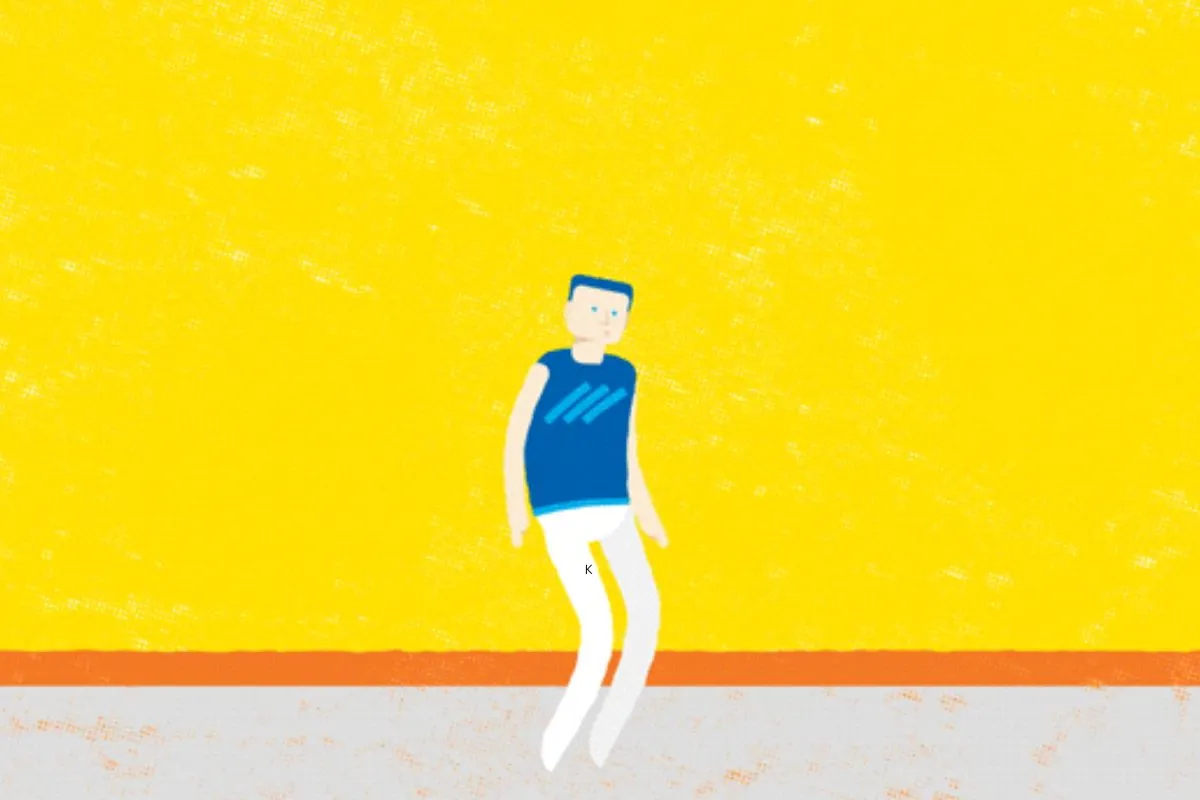Merry Christmas 2022: Christmas is the time when messaging apps like WhatsApp and Instagram are flooded with season’s greetings. People are celebrating Christmas all around the world today. It’s time when families unite, celebrate, and enjoy the festivity together. But unfortunately, not all is able to be physically present with their loved ones to celebrate the festival, but with social media, you can send greetings to long-distance familiy members, friends, relatives, and colleagues.
Also Read: New parents Alia Bhatt and Ranbir Kapoor celebrate Christmas with family
But if you were struggling with sending mesmerizing and interesting stickers via these apps, worry not. We will guide you step by step how to send messages, stickers and GIFs on Whatsapp.
Rest assured that these Whasapp messages, stickers and GIFs are more effective than sending simple text messages of ‘Merry Christmas’. So be creative this Christmas and make the festival more lively with pleasant stickers.
Here’s how send stickers

1: Go to Google Play Store.
2: Download sticker packs by searching in Google Play Store.
3: Once it is downloaded, you can open it.
4: Many sticker options will appear in app with the feature of adding.
5: Add those stickers that you like.
Now you can send those interesting and creative stickers to others on WhatsApp for Christmas’ wishes and greeting. All the added stickers will appear in the sticker tab.
How to send GIFs on Whatsapp

There are some in-built GIFs on WhatsApp. You can also get several third-party apps in Google Play Store or Apple App Store that lets you download more GIFs for WhatsApp. To send in-built Christmas GIFs to your contacts, follow these steps:
1: Open your WhatsApp and then any chat to which you want to send GIF.
2: Now, tap on the ’emoji’ option and then the ‘GIF’ section.
3: There is a search icon where you can search for Christmas GIFs.
Step 4: Then you’ll see several Christmas GIFs to choose from.
Just select and send.
Send stickers on Instagram

Gen-Z is more active on Instagram. You too can send Christmas-specific stickers on Instagram. Thisis how:
1: Go to Instagram and DM tab.
2: Pick the DM of the person you want send the wishes.
3: Click on writing bar.
4: There you will see sticker emoji on the extreme right, then tab on it.
5: Now search ‘Merry Christmas’.
Many interesting and lively stickers will appear for you to choose. As you click on one, it will send to the person in direct message.
Keep watching our YouTube Channel ‘DNP INDIA’. Also, please subscribe and follow us on FACEBOOK, INSTAGRAM, and TWITTER.