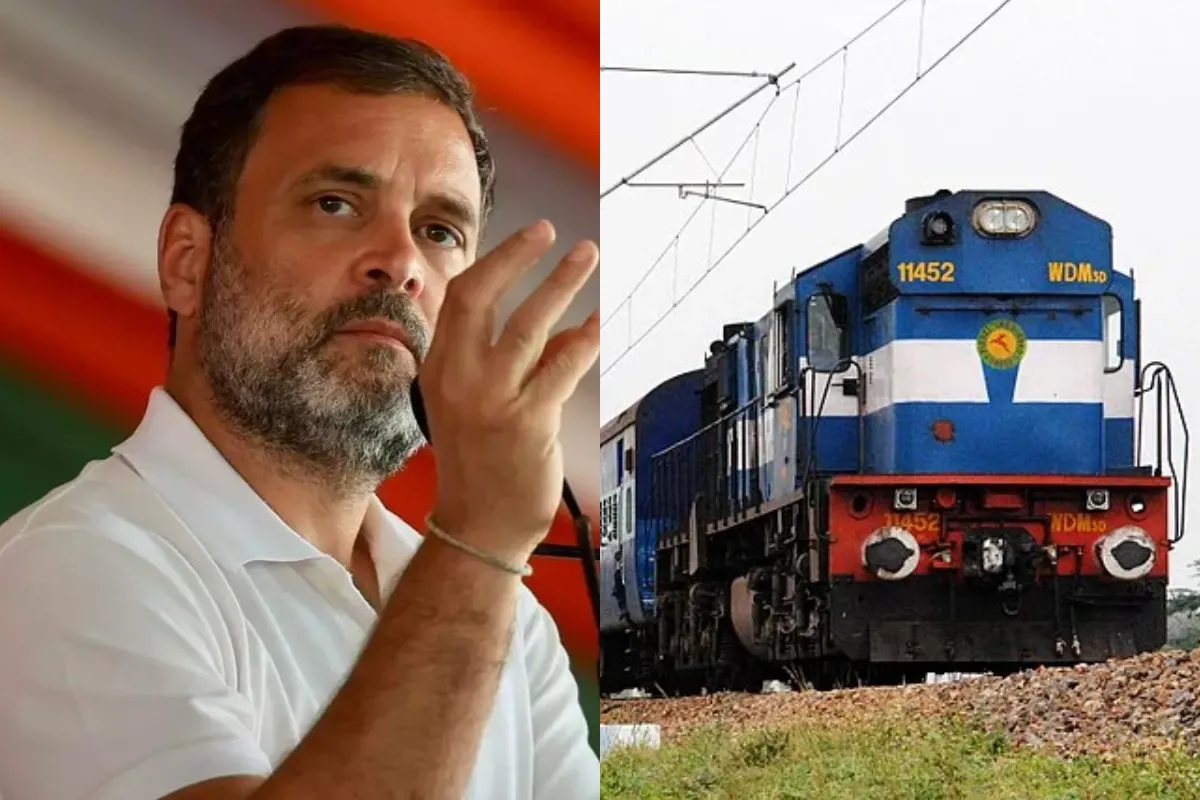Biometric Misuse Fraud Alert: In today’s digital India, Aadhaar has become an essential part of our lives. It simplifies everything from filing taxes to opening bank accounts. But with convenience comes responsibility. Our biometric data, fingerprints and iris scans stored in Aadhaar, is highly sensitive and vulnerable to misuse by cybercriminals. Let’s understand what biometric misuse scams are and how to protect yourself from them.
What is Biometric Misuse Scam?
Biometric misuse scam refers to the unauthorized and fraudulent use of an individual’s biometric data, such as fingerprints, iris scans, or facial recognition, for malicious purposes. Cybercriminals can exploit biometric data to gain unauthorized access to personal accounts, financial information, or even commit identity theft.
How Cybercriminals Misuse Biometrics from Aadhaar
Aadhaar, India’s unique identification system, relies on biometric data for authentication. Cybercriminals may attempt to obtain Aadhaar biometric data through various means, such as hacking databases, phishing attacks, or even physical theft of biometric devices. Once they have access to this data, they can create fake identities or impersonate individuals to carry out fraudulent activities.
Preventing Biometric Misuse Scam
Fortunately, there are steps you can take to protect your biometric data and prevent biometric misuse scams:
- Lock your Aadhaar Biometrics: The Unique Identification Authority of India (UIDAI) provides a facility to lock your biometric data temporarily or permanently. This can be done through the mAadhaar mobile application or by visiting an Aadhaar enrollment center. Locking your biometrics prevents unauthorized authentication attempts, ensuring your data remains secure.
Here’s how you can lock your Aadhaar biometrics using the mAadhaar app:
- Download the mAadhaar app from the Play Store
- Enter the mobile number linked with your Aadhaar
- Enter the One-Time Password (OTP) and submit
- Go to “Register My Aadhaar”
- Create a 4-digit password
- Enter your Aadhaar number and security captcha
- Enter the OTP and verify
- Go to “Biometric Lock” (in blue font)
- Lock your biometrics
- The biometric lock will turn red, indicating a successful lock
- Be cautious when sharing biometric data: Avoid sharing your Aadhaar data with untrusted sources or individuals.
- Keep your devices secure: Ensure that your devices, including smartphones and computers, are protected with strong passwords, anti-virus software, and regular software updates.
- Stay informed: Stay up-to-date with the latest security advisories and guidelines from reputable sources, such as the UIDAI and cybersecurity agencies. This will help you stay informed about emerging threats and take appropriate measures to protect your biometric data.