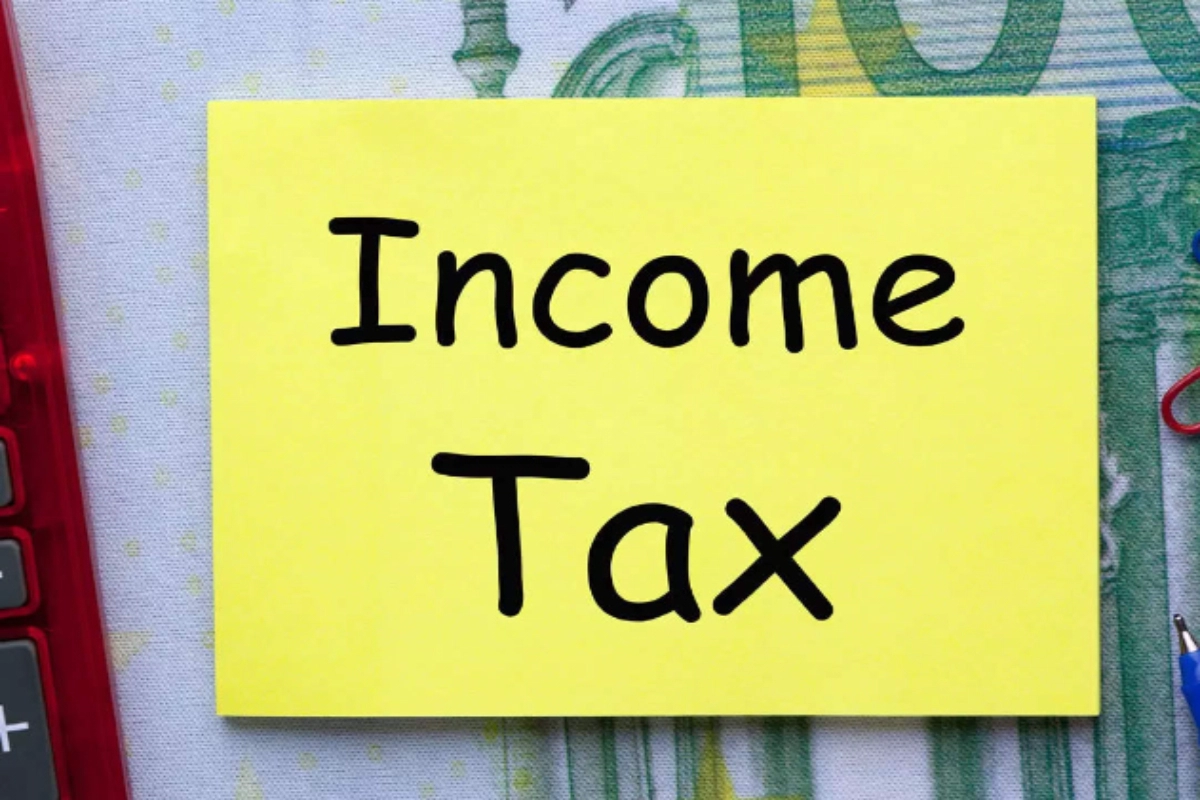Income Tax News: Your bank account must be verified in order for the Income Tax Department to issue refunds. This verification guarantees that the refunded money gets to you quickly and safely. Here’s how to use the e-filing portal to confirm and guarantee the validation status of your bank account.
Importance of Bank Account Validation
Because it verifies that the bank account connected to your Income Tax Return (ITR) is real and active, bank account validation is important. This procedure guarantees that refunds are sent to the right person and protects against fraudulent activity.
Steps to Add Your New Bank Account
Access the Income Tax e-filing Portal
- See the Income Tax Electronic File Portal. http://incometax.gov.in/iec/foportal/
- Enter your credentials to log in.
Navigate to Profile Settings
- Navigate to the portal’s ‘Profile’ area.
Add Bank Account
- After choosing ‘My Bank Account,’ click the ‘Add Bank Account’ button.
Initiate Validation Process
- If you would want to link your bank account to receive refunds, provide its data here.
- Validate the bank account by following the directions on the screen.
Checking Validation Status
You can verify that your bank account is active and prepared to receive refunds at any moment by checking the validation status after adding and validating it on the e-filing portal.
Why Validation Matters
Because validation verifies that you are eligible to receive reimbursements electronically, it is required. Additionally, it guarantees adherence to Income Tax rules, resulting in a more seamless and effective refund process.
To ensure a smooth refund process, make sure your bank account is verified on the Income Tax e-filing portal. Taxpayers can ensure that refunds are safely transferred into their designated accounts and confirm the validation status of their bank account by following the above-described procedures.