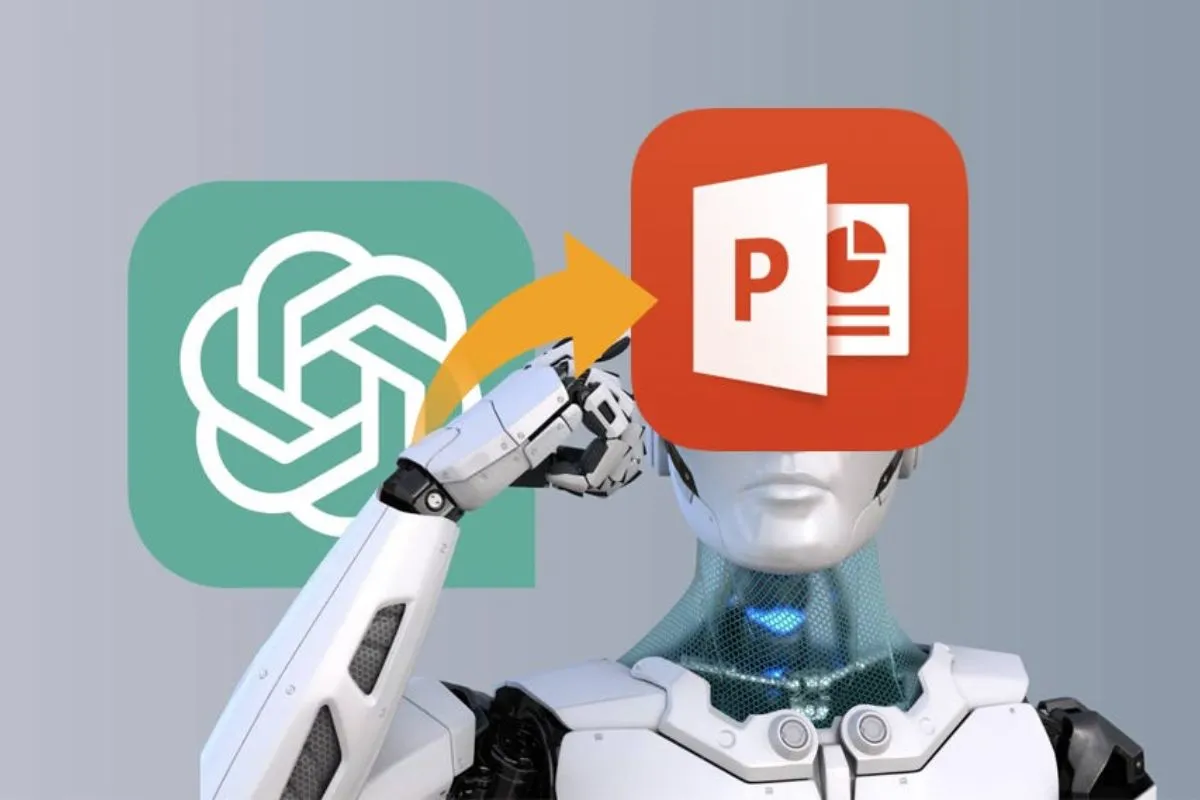ChatGPT for PowerPoint: Effective communication in today’s fast-paced environment depends on grabbing and holding the attention of the audience. Although PowerPoint presentations are an effective tool for holding the audience’s attention, making them may be difficult and time-consuming for some. But the scenario is no longer the same, thanks to ChatGPT Plus. You can make your PowerPoint authoring process more efficient and make sure that your presentations are understood by your intended audience by making use of ChatGPT Plus’s features. Here, will list 5 ways ChatGPT can help users to create attractive and stand out PowerPoint Presentations easily.
ChatGPT Plus for PowerPoint Presentations
Automated Slide Suggestions
ChatGPT Plus provides automated slide ideas based on your input and streamlines the process of creating PowerPoint presentations. ChatGPT Plus can recommend suitable slide layouts based on the major points or keywords you offer for your presentation. This helps in arranging the content in a better way.
Content Summarization
You can summarise long paragraphs or papers into manageable bullet points that fit on PowerPoint presentations using ChatGPT Plus. This will help you make visually appealing presentations that successfully convey important information to your audience without overburdening them with words by summarizing material.
ChatGPT Plus for PowerPoint: Design Templates
You can use ChatGPT Plus to suggest design templates that go well with the topic and information of your presentation. To improve the overall appearance and feel of your PowerPoint presentations, ChatGPT Plus can provide aesthetically pleasing templates regardless of your preference for a formal, minimalist or creative style.
Slide Transitions and Animations
You can add some dynamic slide transitions and animations to your PowerPoint presentation, as suggested by ChatGPT Plus. To make your presentation more attractive, you can try adding transition effects that captivate your audience and hold their interest throughout your presentation. These transitions can range from delicate fades to striking animations.
Speech-to-Text Conversion
Users can also utilize ChatGPT Plus to turn audio into text for their PowerPoint presentations. You can save time and work by having ChatGPT Plus properly transcribe your presentation material instead of having to manually type out each slide’s information. Just dictate your presentation content and ChatGPT Plus will type for you. This function is very helpful for presenters who would rather practice their speeches aloud before making slides.
Keep watching our YouTube Channel ‘DNP INDIA’. Also, please subscribe and follow us on FACEBOOK, INSTAGRAM, and TWITTER