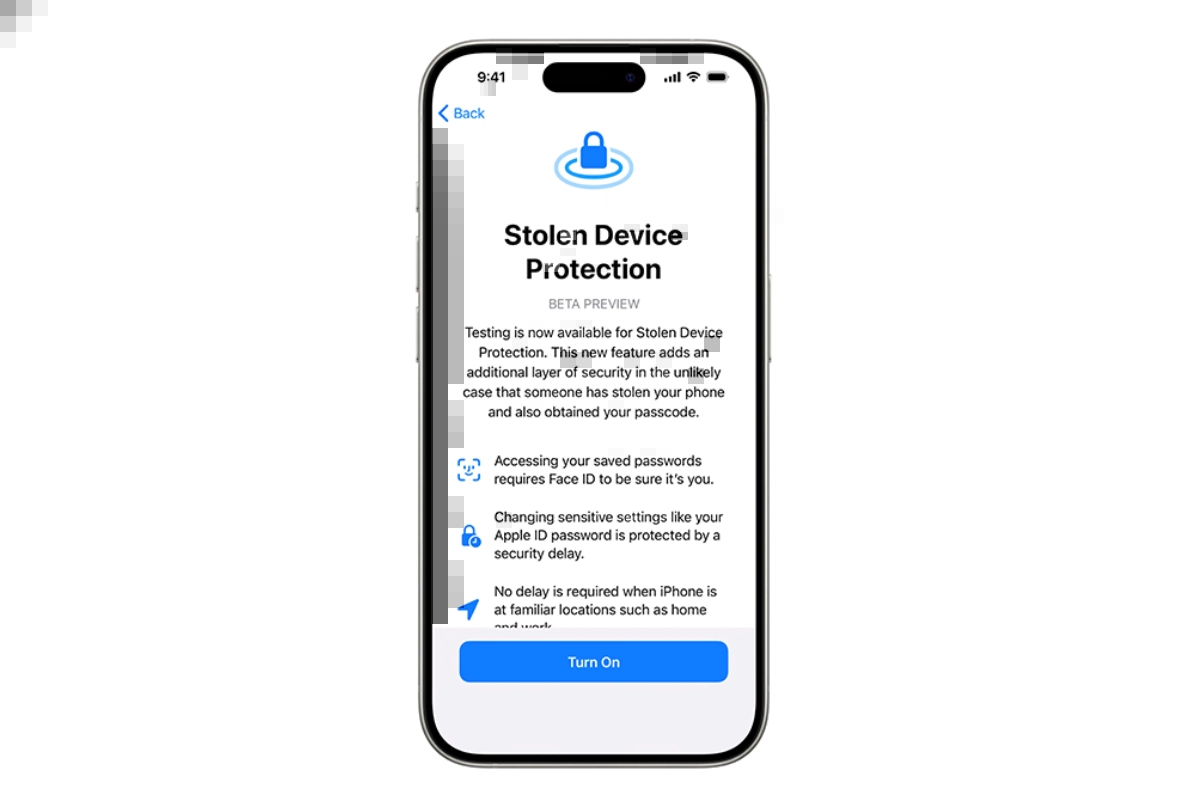iOS 17.3: The much-awaited iOS 17.3 and iPadOS 17.3 updates have been released by Apple, offering a host of improvements to compatible devices. As opposed to other companies who have used a staggered distribution strategy, Apple has made these updates immediately available to all users. Read on to know all about this update.
Apple iOS 17.3: All you need to know
The Stolen Device Protection feature, which was included to the iOS 17.3 update, improves the security of the iPhone in the event of theft. Even in the case that the burglar discovers the iPhone password, owners can prevent unwanted access to their devices by turning on this feature.
Touch ID and Face ID are used as a means of biometric verification to protect sensitive data. By enabling features through their iPhone settings, users can give their devices an additional degree of security.
To further improve the user experience, the iOS 17.3 update will also provide Unity wallpaper support and Collaborative Playlists in addition to the “Stolen Device Protection” functionality. Users can experiment with these capabilities to enjoy collaborative playlists and personalise their gadgets.
In certain places, users may now effortlessly stream entertainment straight to the TV in their hotel rooms thanks to the expansion of AirPlay capabilities to include hotel compatibility. The overall user experience is improved by this improvement, especially for people who are constantly on the go.
Additionally, improvements have been made to crash detection, guaranteeing a more dependable and seamless experience on all Apple devices. This extensive update set reinforces security protocols while simultaneously improving user experience and simplicity, further demonstrating Apple’s dedication to providing excellent software experiences with every release.
How to download?
Navigate to Settings > General > Software Update. Turn on Download iOS Updates by tapping Automatic Updates. Select the Install iOS Updates feature. The most recent iPadOS or iOS version will be instantly installed on your device.
Keep watching our YouTube Channel ‘DNP INDIA’. Also, please subscribe and follow us on FACEBOOK, INSTAGRAM, and TWITTER