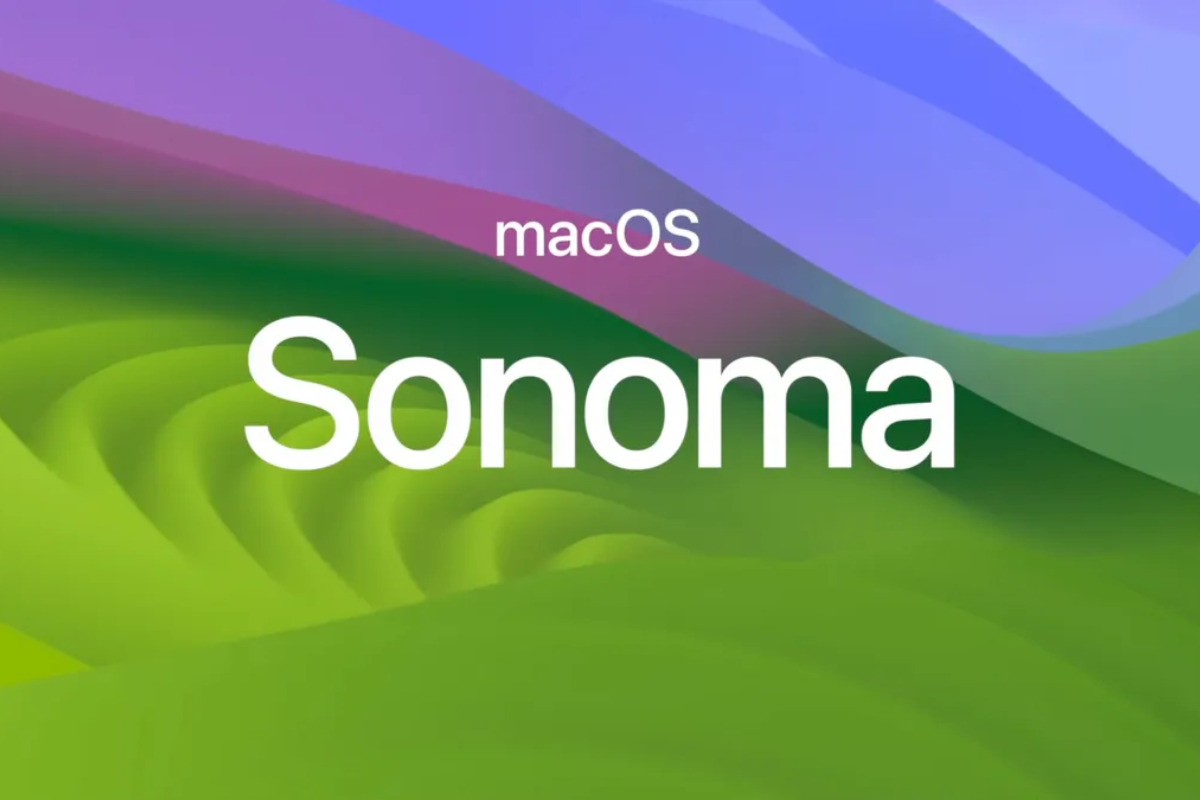Apple Mac Sonoma: The upcoming version of macOS, Sonoma, named after the Californian wine area, is now available for anyone using a MacBook Air, MacBook Pro, Mac Studio, iMac, or Mac Mini. In this article, we will tell you all about this new update, share the list of compatible devices, and how you can download it. Read on to learn more.
Apple Mac Sonoma key features
For all Mac users, macOS Sonoma delivers a number of intriguing new features. One of these features allows you to conveniently access interactive widgets by putting them right on your desktop. If you have them on your iPhone or iPad, you can use widgets for apps that aren’t loaded on your Mac.
In order to improve your gaming experience, Apple has also unveiled a special game mode. According to Apple, the Game Mode will guarantee that your gaming sessions go more smoothly and with more stable frame rates. In order to achieve this, the CPU and GPU performance are optimised while giving games first attention.
Speaking of FaceTime, macOS Sonoma will improve your video calls by enabling hand motions that will start different backdrop effects like fireworks and floating balloons.
Safari updates were also revealed by Apple. Now, users will be able to simply move between different browsing profiles they have created.
Compatible Devices
- Mac Studio model year 2022 or later
- iMac Pro model year 2017 or after
- iMac models from 2019 or later
- Mac Pro models released in 2019 or after
- 2018 or later Mac Mini
- 2019 or later MacBook Pro
- MacBook Air models released in 2018 or later
How to download?
- On the device you have support for, open the System Settings app.
- Wait for the latest version to emerge after selecting General > Software Update.
- To accept the terms, click Upgrade Now.
Keep watching our YouTube Channel ‘DNP INDIA’. Also, please subscribe and follow us on FACEBOOK, INSTAGRAM, and TWITTER