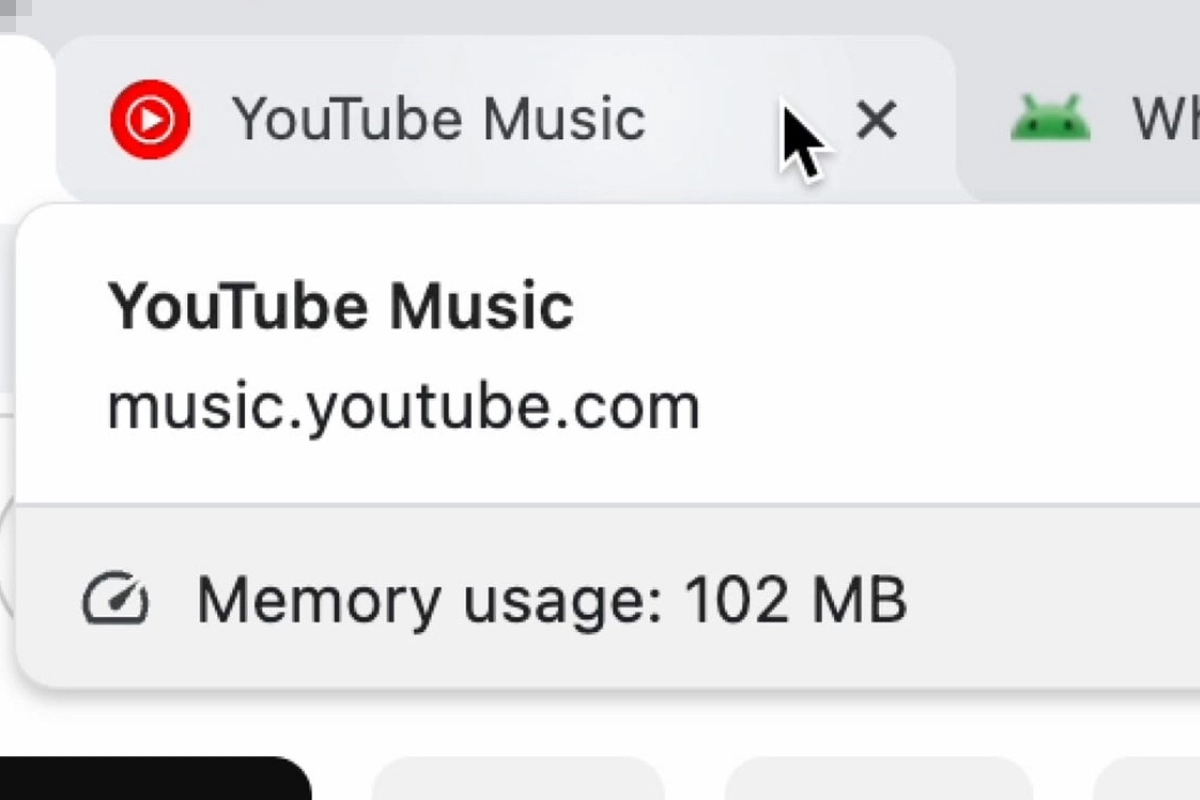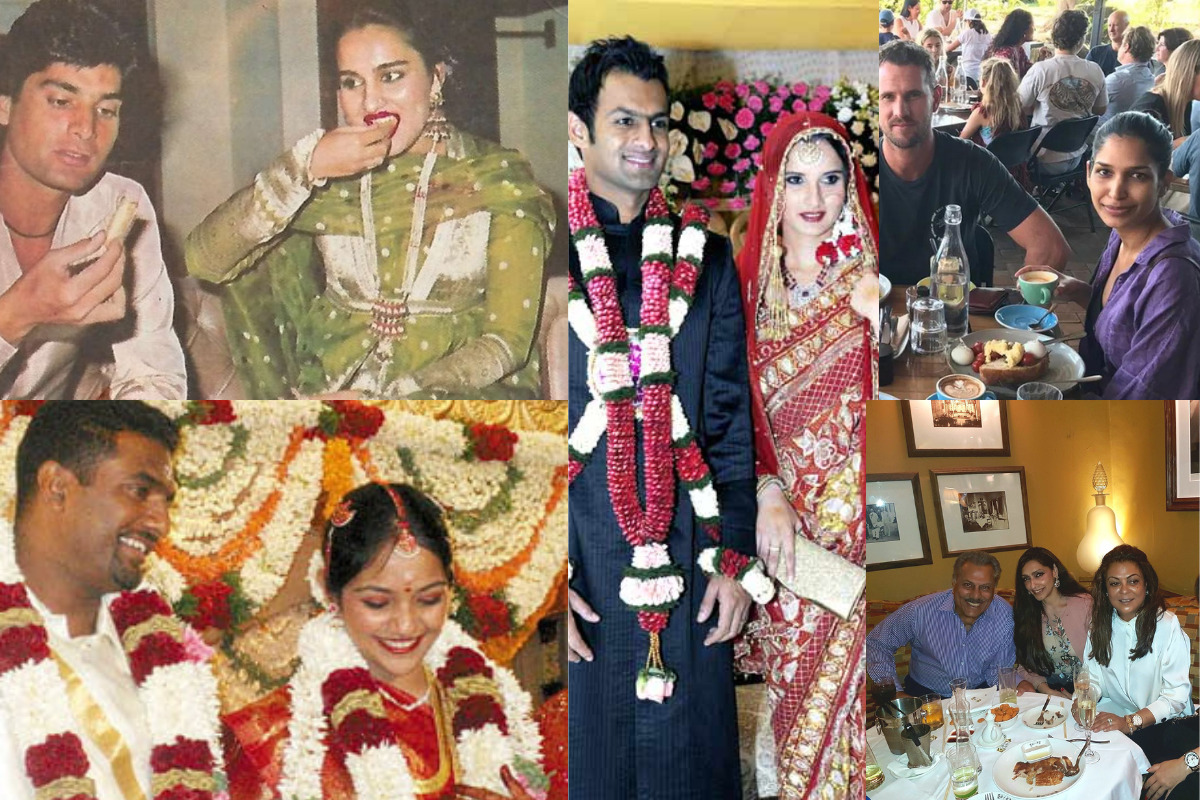Google Chrome: Google Chrome security has received a high-severity alert from the Indian Computer Emergency Response Team (CERT-IN). The government body, which reports to the Ministry of Electronics and Information Technology, focuses on fending off cyber threats like phishing and hacking. An urgent request for consumers to upgrade their browsers right away has been made in light of the recent advisory’s revelation of many serious vulnerabilities in Google Chrome.
Google Chrome security alert
Users of Google Chrome versions before to 116.0.5845.96/.97 for Windows and Google Chrome versions prior to 116.0.5845.96 for Mac and Linux are affected by the vulnerabilities discovered by CERT-In. Users of these versions are particularly at risk of having these security issues exploited.
The government agency notes that these flaws result from problems like “use after free” in areas including offline mode, device interactions, network communications, audio features, DNS, and extensions. Additionally, there are implementation issues with features like fullscreen mode, app launchers, colour management, autofill, online sharing, and permission questions. In addition, there are issues with type confusion, out-of-bounds memory access, and heap buffer overflow in parts like ANGLE, Skia, and Mojom IDL. The problem also includes poor policy enforcement in the Extensions API as well as inadequate XML validation of untrusted inputs.
What should you do?
Users are highly encouraged to update their Google Chrome browsers right now in response to these grave security risks, according to CERT-IN. To address these vulnerabilities, Google has thankfully already released the most recent Chrome update. To protect their systems, users can undertake these steps:
1. Access Settings: Open Google Chrome and click on the three vertical dots in the upper right-hand corner to access the menu.
2. Select “About Chrome”: Scroll down the menu and click on “About Chrome.”
3. Check for Updates: Chrome will automatically check for updates. If a new update is available, it will begin downloading.
4. Install the Update: Once the update is downloaded, follow the prompts to install it.
Keep watching our YouTube Channel ‘DNP INDIA’. Also, please subscribe and follow us on FACEBOOK, INSTAGRAM, and TWITTER