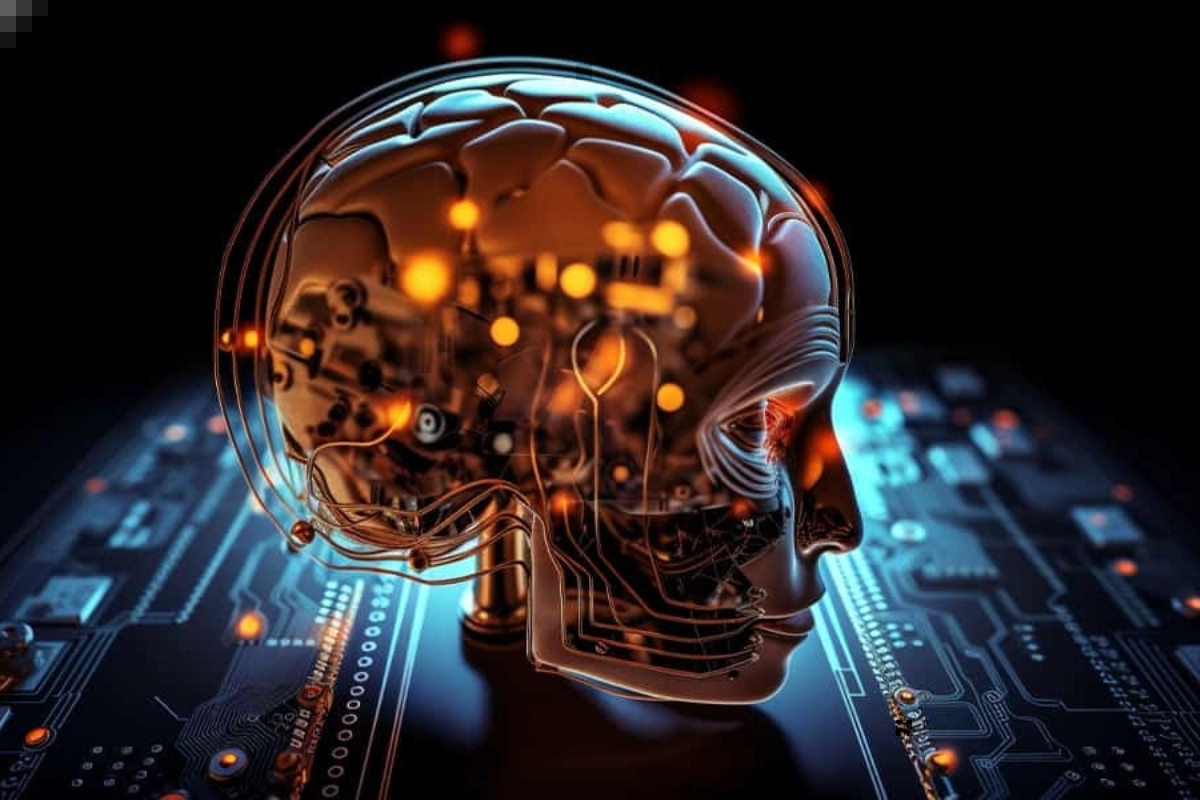Google Chrome: Millions of people use Google Chrome, a web browser that just included a clever feature that allows users to literally keep track of how much memory each tab uses. According to 9to5Google, this latest upgrade takes a step in the right direction by giving users clear information about how much system memory their open pages are using. In this article, we will tell you all about this new feature.
Google Chrome: Memory Usage feature
All you need to do is move your mouse pointer over the tab in question to see how much memory it is using. A pop-up window displaying the RAM used for that particular tab in megabytes will show up.
Additionally, the pop-up will show whether the Memory Saver function of Chrome is enabled for that tab.
This feature is extremely useful for handling multiple tabs at once, especially on resource-intensive websites.
Why is this feature important?
Those who operate with multiple tabs open and need to maintain their laptops’ performance will find this convenience especially helpful. This function caters to the demands of the average user. Monitoring your computer’s performance doesn’t require technical expertise. When your computer lags, it can be quick, easy, and informative in helping you choose which tabs to close.
Soon, all users should be able to obtain the update, which is now available on the stable Chrome 119 channel. You can manually enable it using Chrome’s experimental options if you can’t wait.
Keep watching our YouTube Channel ‘DNP INDIA’. Also, please subscribe and follow us on FACEBOOK, INSTAGRAM, and TWITTER