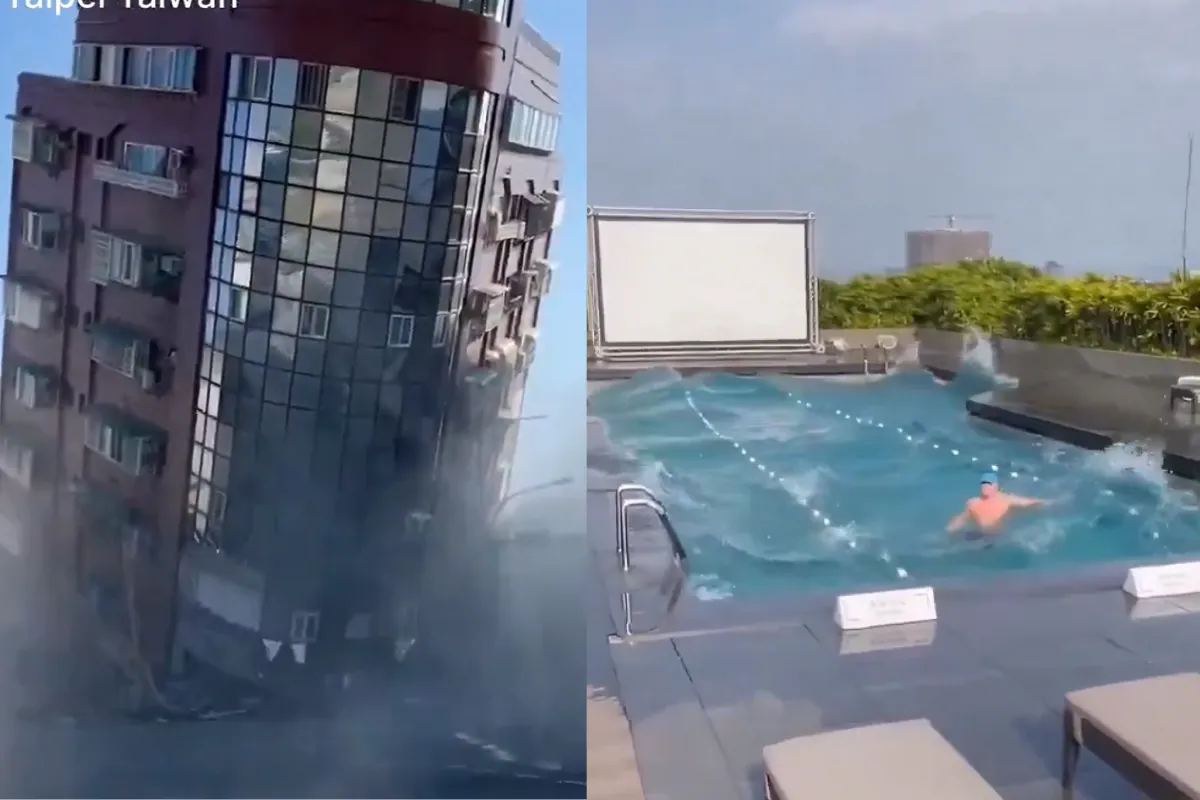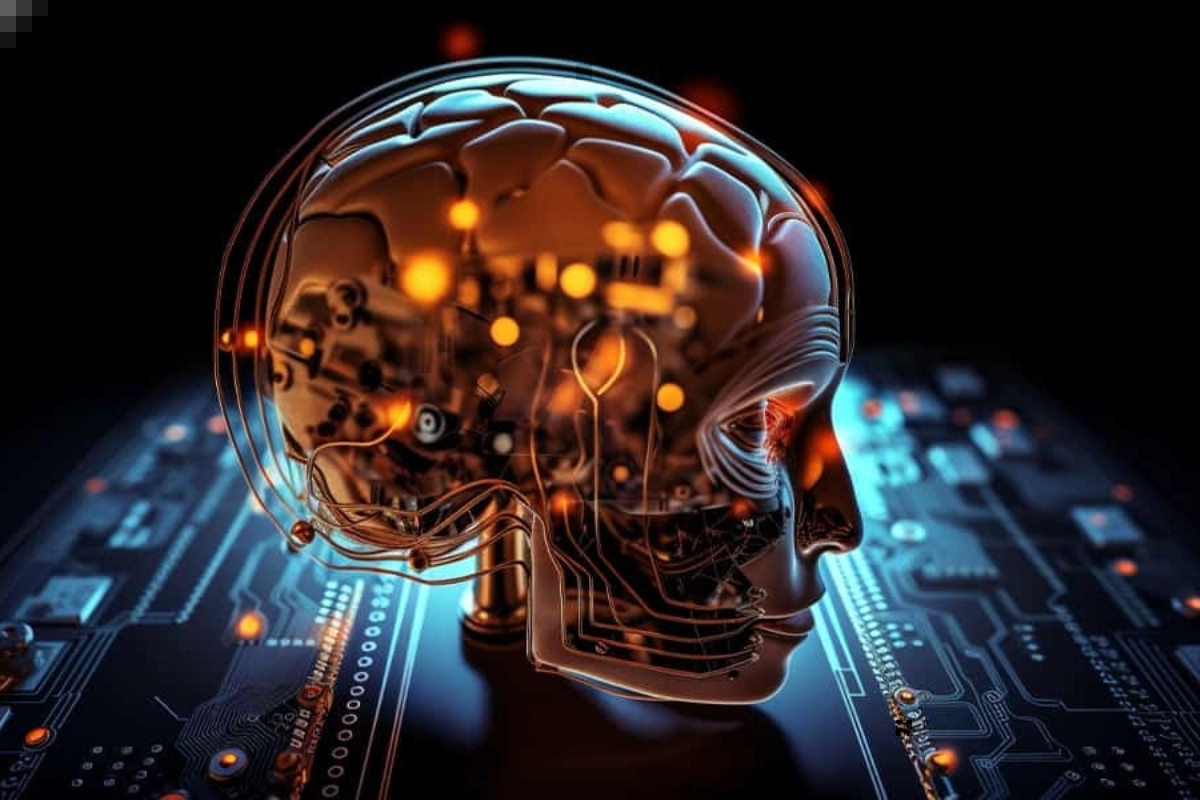Google keeps attracting its users with new updates and at the same time Google leaves no stone unturned in the security of its users. Now, Google is launching its earthquake alarm system for Android phones in India. Google has embedded an earthquake alert into Android, which is currently available to users in India and will tell them before an earthquake occurs.
Google has launched the Android Earthquake Alerts System in India in conjunction with the National Disaster Management Authority (NDMA) and the National Seismology Center (NSC).
How does Google’s Android earthquake warning system function?
The earthquake alert system, which is already in use in a number of other nations, uses smartphone sensors such as accelerometers to detect tremors and function as miniature seismometers to warn users about earthquakes in their locality.
When a phone is connected and charging, it can detect the first tremors of an earthquake. If numerous phones detect earthquake-like motions at the same moment, our server may use this information to evaluate the likelihood of an earthquake and establish its properties, such as epicentre and magnitude. The warnings are then delivered to phones before the extreme shaking occurs.
Be Aware and Take Action are the two sorts of warnings. Be Aware notifications give information about minor tremors. Take Action warnings will draw your attention to moderate to severe shaking. Only MMI 5+ shaking with magnitude 4.5+ was sent. Take Action notifications bypass Do Not Disturb to transmit the alert while Be Aware alerts respect device settings. Furthermore, when users search for terms like “Earthquake near me,” the system provides information about local seismic occurrences and safety precautions via Google Search.
According to Google, notifications will be available in all Indian languages that Android supports.
How to enable this in Android?
The Android earthquake alarm function will be available later this week on all handsets running Android 5.0 Lollipop. Users must ensure that their smartphone is connected to the internet and that both Android Earthquake notifications and location settings are activated in order to get notifications. Turn on Location Services and go to Settings > Safety & Emergency. Select Earthquake Alerts and toggle it on.
Keep watching our YouTube Channel ‘DNP INDIA’. Also, please subscribe and follow us on FACEBOOK, INSTAGRAM, and TWITTER