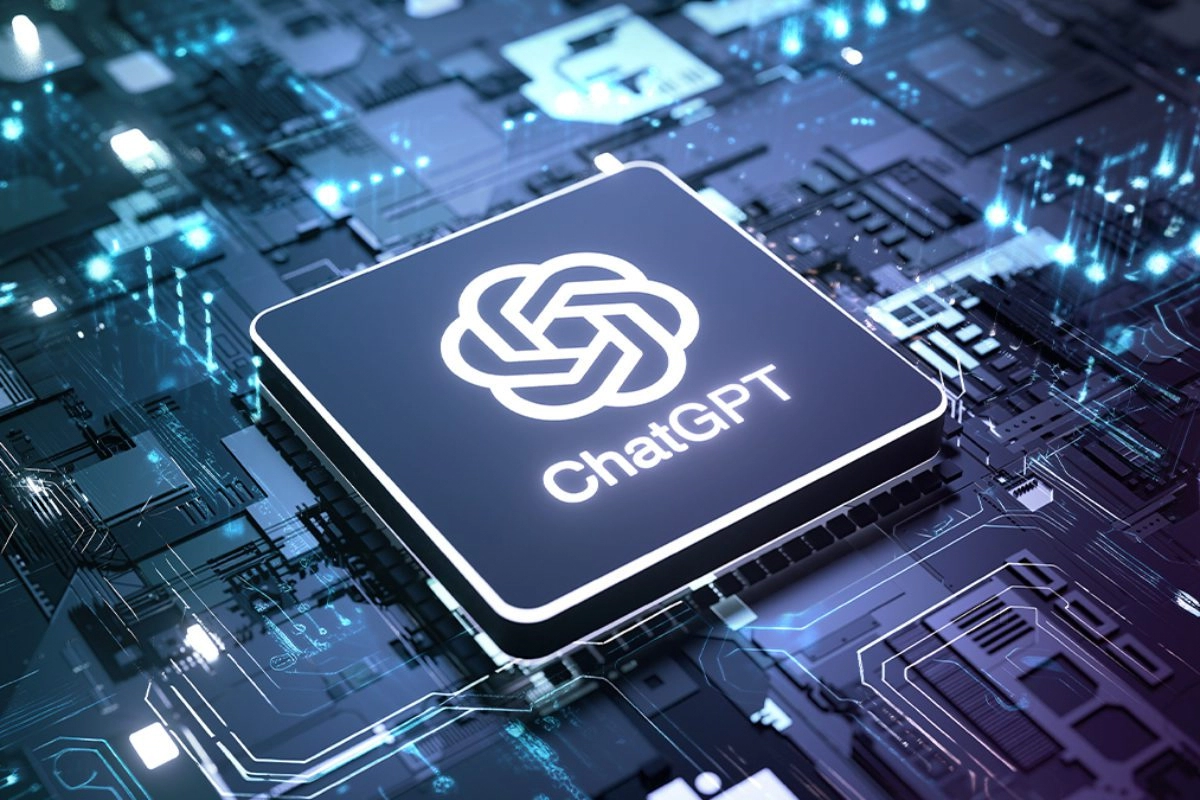In today’s fast-paced world, road safety is paramount. To aid drivers in adhering to speed limits and navigating safely, Google Maps has introduced a revolutionary feature: real-time speed limit information globally. This update aims to provide crucial speed-related insights, especially in challenging conditions like low visibility due to weather or unfamiliar traffic laws.
Enabling the Speedometer: A Step-by-Step Guide
- Open Google Maps: Launch the Google Maps app on your Android device.
- Access Your Account Settings: Look for your profile picture or initial in the top right corner and tap on it to open a drop-down menu.
- Navigate to Navigation Settings: Select “Settings” from the drop-down menu, then choose “Navigation settings.”
- Locate “Driving Options”: In the navigation settings, find the section labeled “Driving options.”
- Toggle the Speedometer On or Off: Under “Driving options,” toggle the switch for the speedometer to the “On” position.
With the speedometer enabled, you’ll receive real-time updates on your driving speed while using Google Maps. It can even alert you if you’re exceeding the speed limit by changing colors.
Understanding How the Speedometer Works
Google Maps’ speedometer operates by leveraging AI technology to identify speed limits from Street View and third-party imagery. The AI model is extensively trained on various types of signs worldwide to ensure accurate detection, even with differing sign appearances. Once a speed limit sign is recognized, the AI matches it with precise geographic coordinates using GPS information, updating the speed limit accordingly.
This feature proves invaluable, especially during transitions between different road types or in areas with temporary speed limits, such as construction zones. By providing drivers with real-time speed information, Google Maps aims to enhance road safety and reduce the likelihood of traffic challans resulting from unintentional speeding.
Keep watching our YouTube Channel ‘DNP INDIA’. Also, please subscribe and follow us on FACEBOOK, INSTAGRAM, and TWITTER.