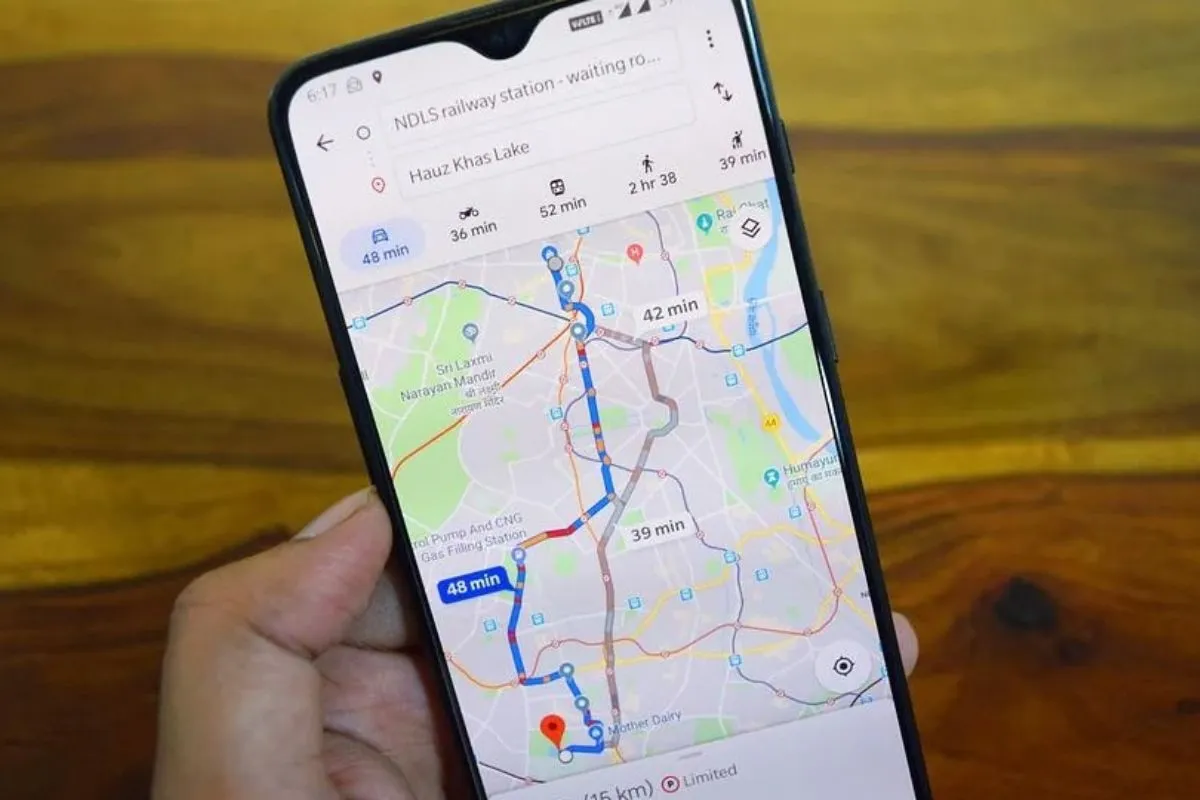Google Maps: We all know Google Maps as an efficient navigation app, but this app also offers a host of features along with navigation such as helping you find parking spaces, spotting your cars in big parking lots and much more. But recently, Google Maps managed to help a Tamil Nadu man find his father’s stolen mobile phone in just 2 hours.
How Google Maps Found the Smartphone
In a post on X, Raj Bhagat P from Tamil Nadu shared the scenario. He claimed that his father was coming from Nagercoil to Trichy via a train. A person who boarded with his father stole his mobile phone and other belongings including the bag he was carrying.
After stealing the smartphone and belongings of Bhagat, the thief deboarded the train. Bhagat’s father immediately informed him about the whole situation by another number. Luckily, there was a location-sharing feature enabled on Bhagat’s father’s smartphone through which he was able to track the real-time location. After following the thief for around 2 hours, Bhagat and his friend managed to get his father’s phone and bag back.
How You Can Enable This Feature
To enable Live Location Sharing features on Google Maps, you can follow this simple process:
- Firstly, update the Google Maps App on your device with the latest version on the Play Store.
- Then, you need to click on the profile picture icon usually displayed at the top right corner.
- Then, select location sharing and opt for the “new share” option.
- Then you can select the duration of location sharing.
- Don’t forget to grant needed permissions to the app for seamless location sharing.
- Now, you have successfully shared your device’s location and the person with whom you have shared your location can track your location.
Keep watching our YouTube Channel ‘DNP INDIA’. Also, please subscribe and follow us on FACEBOOK, INSTAGRAM, and TWITTER.