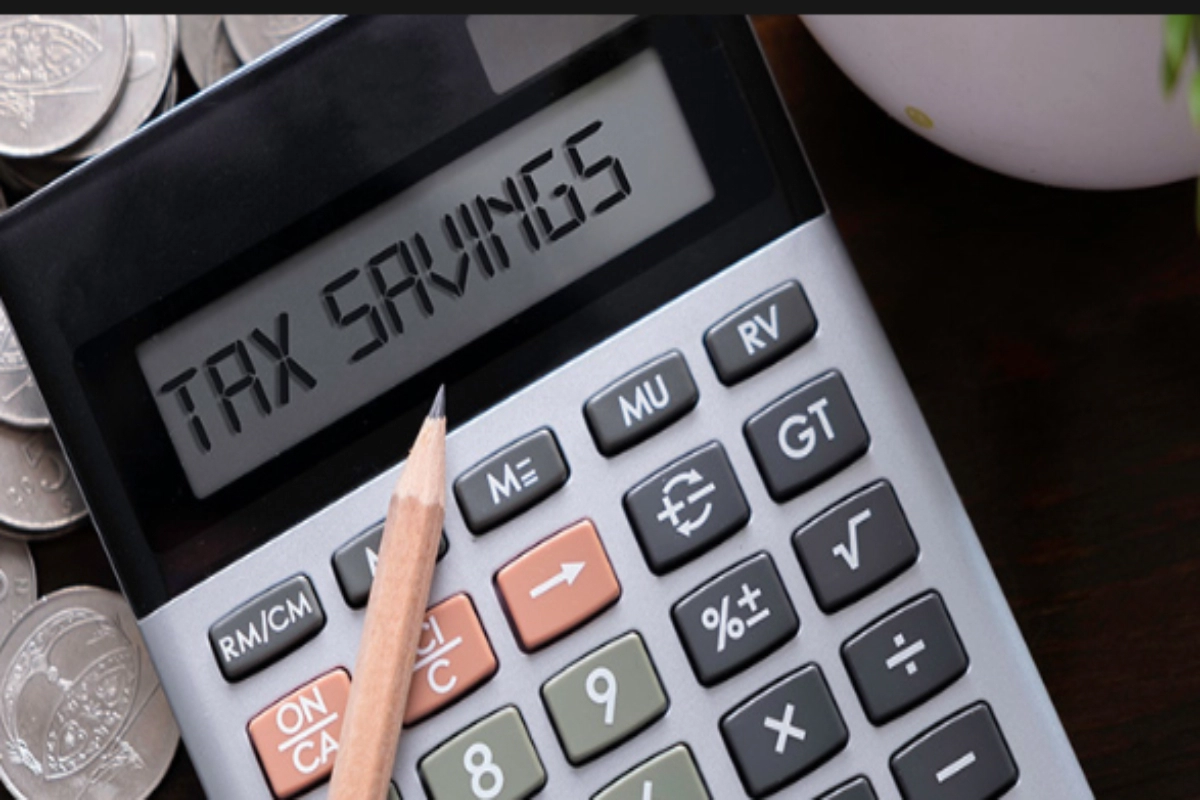Laptop: It’s a fact of life that computers and laptops slow down over time. You may be tempted to go to a computer repair shop or, in a more extreme case, buy a brand-new computer if the issue becomes too serious! But you don’t have to go out and get a new laptop, We have good news for you. In this article, we will share a few tips that can help you save your old laptop and make it run faster again.
How to make a slow-running laptop run faster?
Close system tray programs
Clicking the X in the upper-right corner of a program does not always stop it from running. Rather, they merely shrink down into the system tray and continue to use the resources of your laptop while running in the background.
Press the up arrow in the upper right corner of your home screen to locate and end these programs. If any programs that should not be operating display in the pop-up, just right-click and close or terminate them.
Update your Windows, drivers, and apps
Software updates can improve performance in addition to improving security. You will receive an automatic notification from Windows when an update is ready. Just watch that you don’t put it off any longer.
Delete unnecessary files
Make it a routine to periodically maintain the files on your computer by removing everything you don’t need and then emptying the recycle bin. By doing routine maintenance, you may prevent your computer from filling up with pointless data.
Change the power options
In order to balance battery life and performance, Windows laptops come preconfigured with a balanced power plan. You may want to think about adjusting your power plan for quick performance if you’ve observed a slowdown in your laptop’s performance.
Uninstall unnecessary programs
It could be a good idea to remove any programs that you rarely or never use. We frequently install applications without fully appreciating how much space it takes up on our gadgets.
Keep watching our YouTube Channel ‘DNP INDIA’. Also, please subscribe and follow us on FACEBOOK, INSTAGRAM, and TWITTER