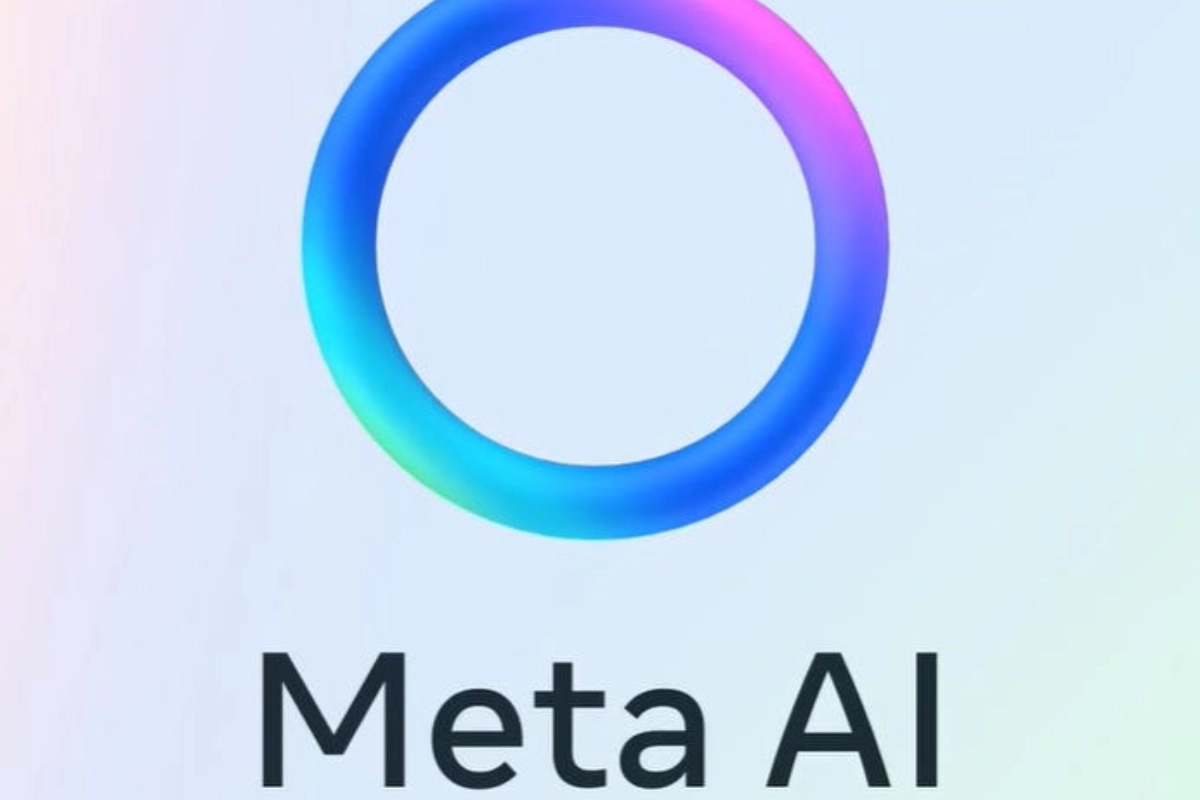How to Read Deleted Whatsapp Messages: WhatsApp, owned by Mark Zuckerberg’s Meta, is one of the most popular messaging apps worldwide. People use WhatsApp for video calls, audio calls, texting, and sending emojis. But there’s always that one person who deletes messages for everyone. This often makes us curious about what they sent. Don’t worry! In this guide, we will show you how to read deleted messages on WhatsApp and end the frustration.
Use WA Web Plus Extension to Read Deleted Whatsapp Messages
To read ‘delete for everyone’ messages, you can use the WA Web Plus extension on Chrome. Follow these steps:
- Search for WA Web Plus on Chrome: Open Chrome and type “WA Web Plus extension” in the search bar. Click on the first link that shows up.
- Add the Extension: On the extension page, you will see the option to “Add to Chrome” on the right side. Click on it. Then, allow the permissions to install it.
- Activate the Extension: After adding the extension, go to WhatsApp Web. Click the extension icon in your Chrome browser, usually found in the top-right corner. Select WA Web Plus.
- Enable Restore Deleted Messages: A list of options will appear. Find and select the option called “Restore Deleted Messages.” This will allow you to view deleted messages on WhatsApp.
- View Deleted Messages: Return to WhatsApp Web. Open the chat where the message was deleted. You will now see the deleted message alongside the ‘delete for everyone’ label.
Now, you’ll never be left wondering what someone deleted on WhatsApp again. This easy trick saves time and stops the frustration of missing out!
Keep watching our YouTube Channel ‘DNP INDIA’. Also, please subscribe and follow us on FACEBOOK, INSTAGRAM, and TWITTER.