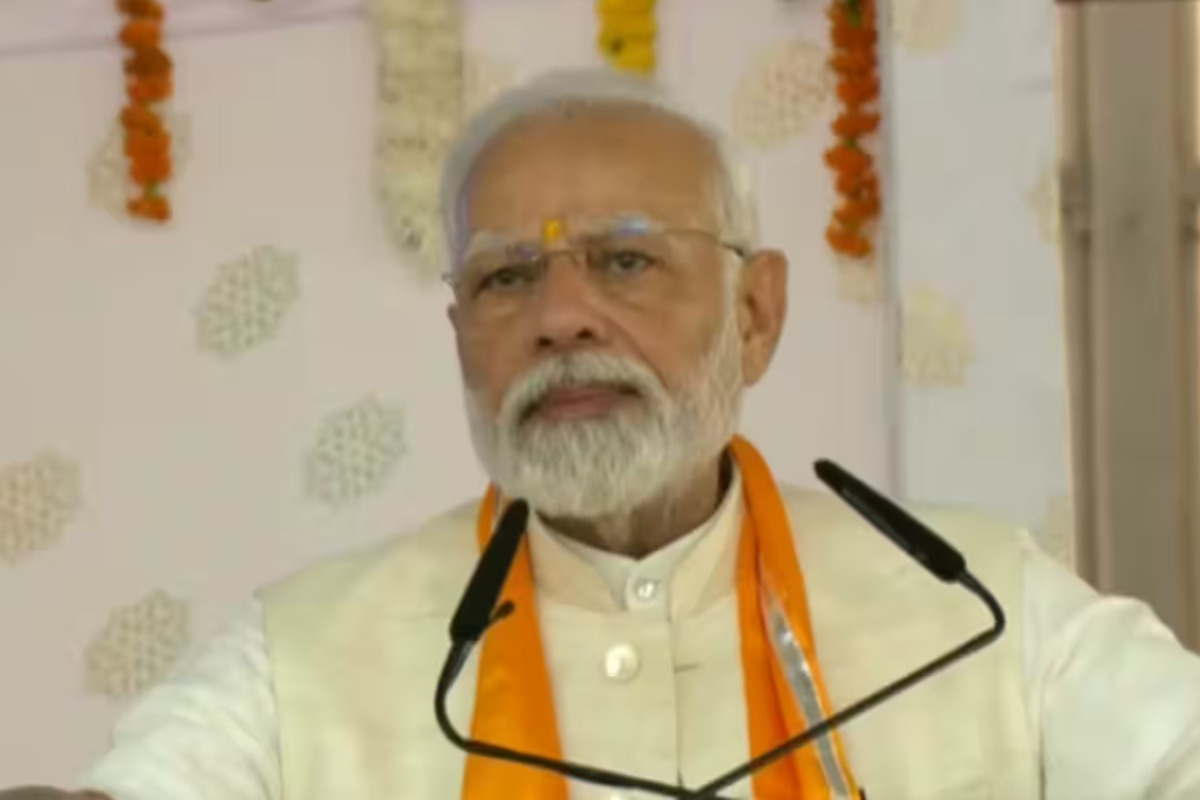Instagram: In 2020, Meta brought the Reels feature to Instagram. Instagram Reels enables creators to create videos up to 60 seconds long and display them on Instagram. The photo and video-sharing website now lets users download Reels that have been posted by others through Stories so they can watch them later or share them with others outside of the app. In this article, we will tell you how you can download an Instagram reel.
How to download an Instagram reel?
It is very easy to download an Instagram reel and you do not need an additional app for that in your smartphone. To download an Instagram reel, follow the steps listed below.
It’s simple to perform and doesn’t involve any additional software or apps from third parties to download Instagram Reels with Stories.
- To get started, simply launch the Instagram app on your Android or iOS smartphone.
- Click the share icon after opening the reel you want to save.
- Reels can be added to your story.
- Place the reels on the screen, then click the three dots, and then choose “Save.”
- After that, cancel the story.
- Users can view the downloaded reels in their gallery.
Keep watching our YouTube Channel ‘DNP INDIA’. Also, please subscribe and follow us on FACEBOOK, INSTAGRAM, and TWITTER