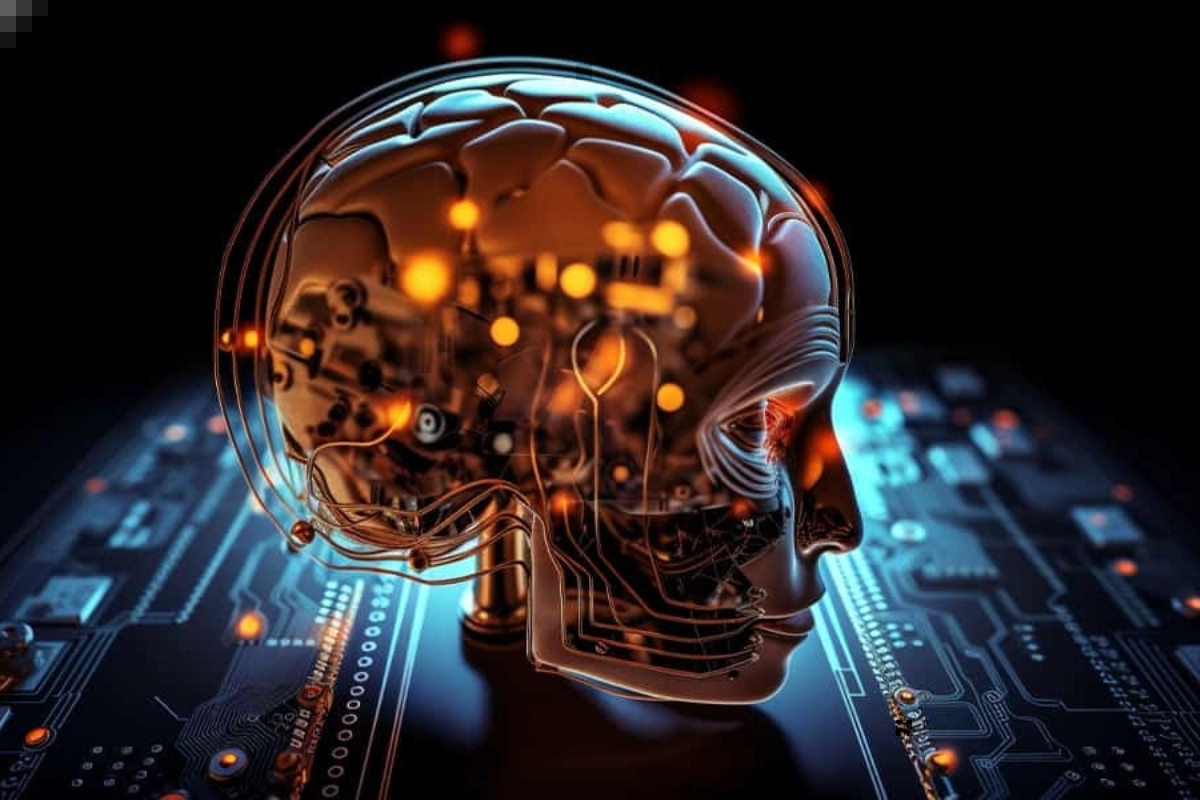Google: For voice assistants like Google Assistant to understand spoken commands, phone manufacturers claim that your phone listens to you most of the time. You can’t use this to activate Google Assistant on your phone if it isn’t listening. However, there are other factors as well.
Unfortunately, there is a business component as well. Android—a Google company—uses our phone conversations to create user profiles for marketing purposes and to display relevant advertisements. Google gathers your speech data to tailor advertisements to your interests, much like it does with your search history. Though many consumers have serious privacy concerns, and with good cause, this lets advertisers generate more money.
Is your phone listening to you?
Yes, to put it bluntly. Technically, your phone is always listening. Because Google Assistant is constantly on, it can recognise the “wake words” that it has been trained to identify and begin executing voice instructions.
This does not imply that Google disregards anything else you have to say. It might also be searching for more “keywords” to utilise in order to raise your profile in the search results. This explains why, despite not having looked for them on your phone, you keep seeing advertisements for topics you frequently discuss.
How to stop it?
You must take a few easy steps in order to do this:
- You must take a few easy steps in order to do this. Tell us this:
- Navigate to the Apps & notifications section of Settings on your phone.
- Here, disable each app’s access to the microphone.
- Google will also appear in the list; click on it.
- After tapping on the Permissions section, choose the Microphone option.
- Then, select Deny or Don’t Allow from this menu.
- This will shut off the Google app’s microphone access on your phone.
- Nevertheless, you will also lose access to the Hey Google wake-up feature after denying it.
Keep watching our YouTube Channel ‘DNP INDIA’. Also, please subscribe and follow us on FACEBOOK, INSTAGRAM, and TWITTER