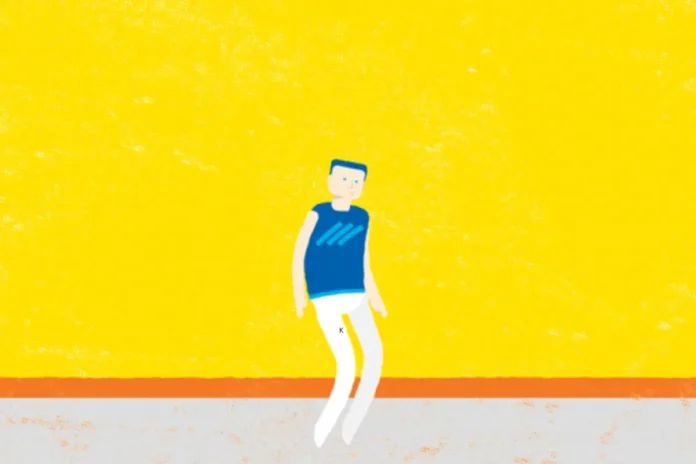iPhone: Do you like sending GIFs while replying to your friend’s messages? Graphics Interchange Format, popular as GIFs, is an easy and fun way to share short and looping videos. If you have an iPhone, you can also create GIFs in the Photos app on your device just by using Motion Pictures. Motion Pictures are a feature on iPhones that captures a few seconds of video before and after taking a still picture, allowing iPhones to make GIFs from Live Photos. Check out a step-by-step guide to making GIFs using motion pictures on iPhones.
Step-by-Step Guide
- First, you need to open the Photos app on your iPhone.
- Find the motion picture that you want to convert into GIF.
- Then, swipe up on the Motion Picture to find the effects option.
- Then, you need to tap on the Loop option which will turn the Motion Picture into a looping GIF.
- This feature also allows you to edit the duration of GIF, for this you need to use the slider displayed at the bottom of the screen.
- Once you get the desired output, you need to click on the Done button.
- After clicking the Done button, your GIF will automatically save into the Photos app in your device and now you can share it with your family and friends.
Keep watching our YouTube Channel ‘DNP INDIA’. Also, please subscribe and follow us on FACEBOOK, INSTAGRAM, and TWITTER