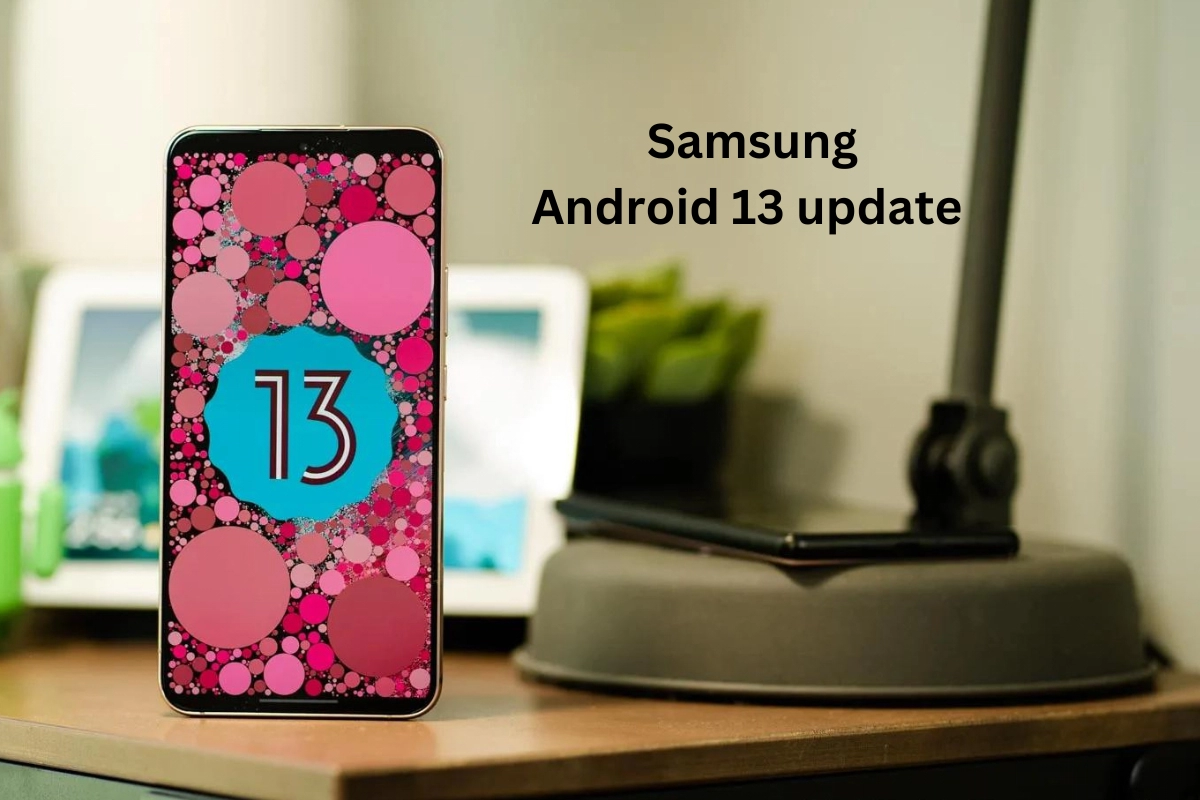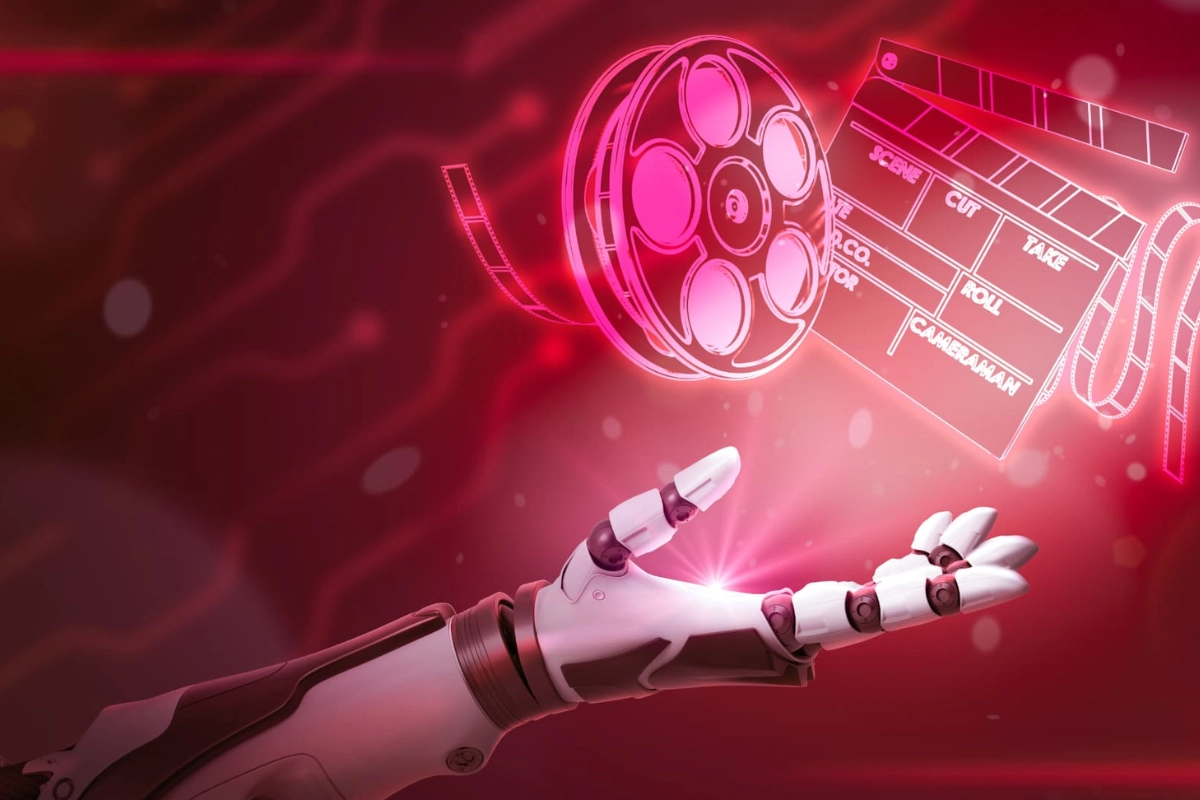Samsung Galaxy S22: People always like phone brands that offer regular updates. Users can keep their phones up-to-date with these updates, and they don’t feel the need to buy a new phone for a certain amount of time or until a major update or feature comes out on the market.
The December 2022 security update was delayed by a few days as a result of Samsung’s intense focus on releasing the Android 13 update. Despite this, the new security update has begun rolling out across the company’s products, beginning with the Galaxy S20 series in Europe.
Android 13 Update is available in these countries
The firmware version for the new software update for the Galaxy S20, Galaxy S20+, and Galaxy S20 Ultra is G98xBXXSFGVK7. The update is currently available in Southeast Europe, Austria, Poland, Bulgaria, Croatia, France, Germany, Italy, Greece, Hungary, Luxembourg, Portugal, Romania, Slovakia, Slovenia, the Netherlands, Spain, Switzerland, the Baltic region, the Czech Republic, the UK, and the US.
Also Read: Exit Poll has claimed that the Aam Aadmi Party can get 149 to 171 seats in MCD election
There have been a number of times when updates have been found to slow down how phones work. In the end, this makes people want to buy a new phone, which is very good for phone companies.
The same thing happened to one user who used his Reddit account to share something shocking about the Android 13 update for his Samsung Galaxy S20. Since the user updated his Samsung Galaxy S20 to the Android 13 version, he has been having trouble with the camera, which turns the pictures it takes automatically.
Also read: Vivo V25 Pro Vs Poco F4 5G: Which Smartphone Would You Choose? Checkout The Major Differences Here
Here’s the full Reddit post about this issue
The user posted these two photos with the caption “Did the android 13 update ruin my camera? Who else having this issue and how to fix??”.
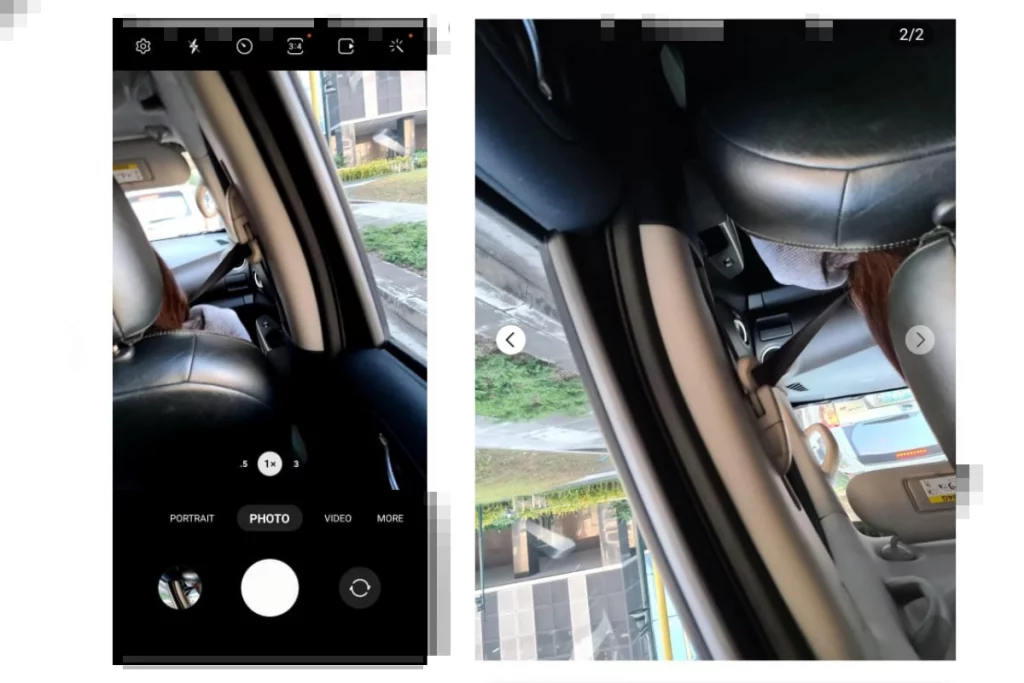
Also wrote “As you can see, the picture gets rotated after I press the shutter. Its doing the same in any social media app even if i delete cache and reset camera settings.
Appreciate any help!”
Keep watching our YouTube Channel ‘DNP INDIA’. Also, please subscribe and follow us on FACEBOOK, INSTAGRAM, and TWITTER