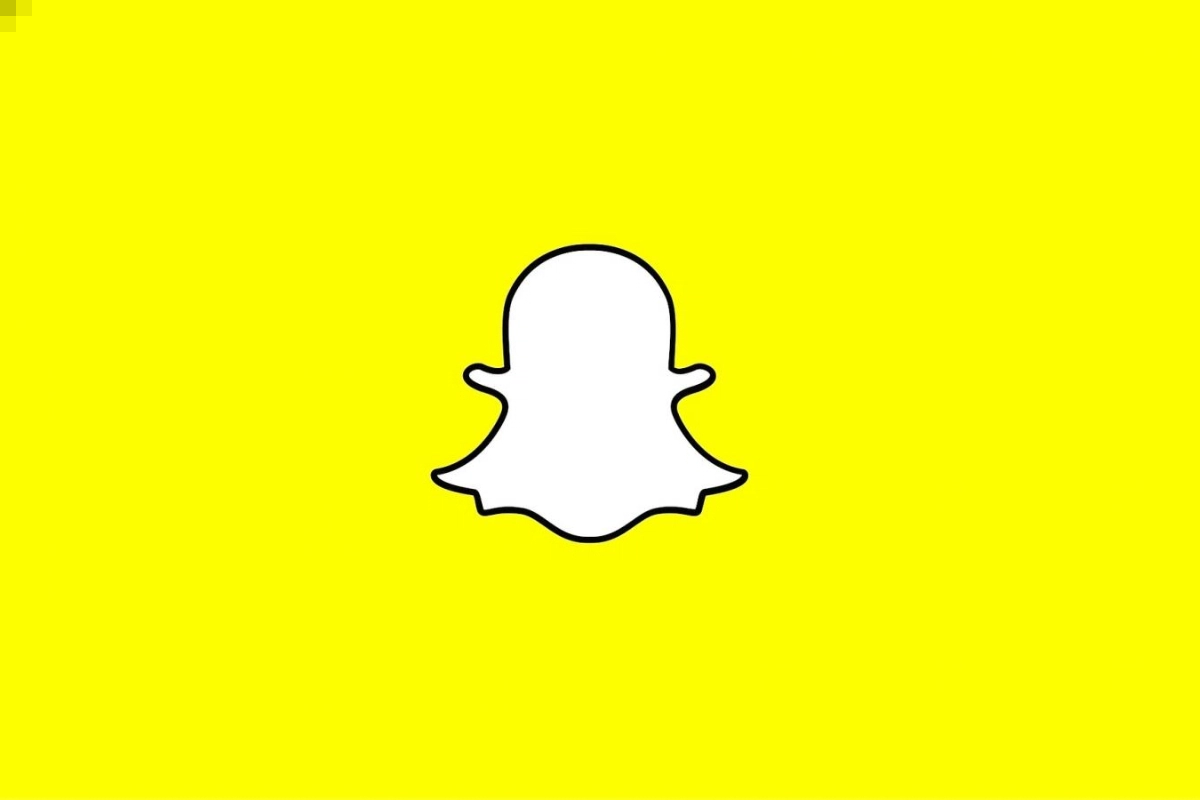Snapchat: Your general location is only accessible to My AI if you share it with Snapchat or have a conversation with My AI about it. Even in Ghost Mode, your location will be shared with My AI if you share it with Snapchat. Sharing your location with friends is restricted by Ghost Mode, not by the Snapchat app.
To make My AI forget where you are, you can stop sharing your location data and clean your data with My AI. Here is how.
Snapchat: How to stop sharing location with Snapchat
Android
- Gently tap the Snapchat app icon.
- Click ‘App Details’.
- Select “Permissions.”
- Press “Location.”
- Select “DENY” for location permissions.
iOS
- Using your iOS device, navigate to ‘Settings’.
- Navigate to “Privacy and Security” and scroll down.
- Press “Location Services.”
- Navigate to Snapchat by scrolling down.
- Select ‘NEVER’ under “Allow Location Access.”
How My AI Uses Location Data
When you ask for personalised place recommendations during a discussion with My AI, the AI uses Snapchat‘s location and nearby locations to deliver them to you.
On SnapMap, your position is hidden from your friends when you’re in Ghost Mode. However, because you gave the Snapchat app permission to access your location, My AI could still use it to recommend nearby places to you.
There’s nothing else that my AI gathers about your location. Once you give Snapchat location permission and begin interacting with My AI, that’s the only way it can access your location. However, My AI won’t be able to recommend nearby places to you if you haven’t given your location to Snapchat. Without this information, it won’t know where you are.
Keep watching our YouTube Channel ‘DNP INDIA’. Also, please subscribe and follow us on FACEBOOK, INSTAGRAM, and TWITTER