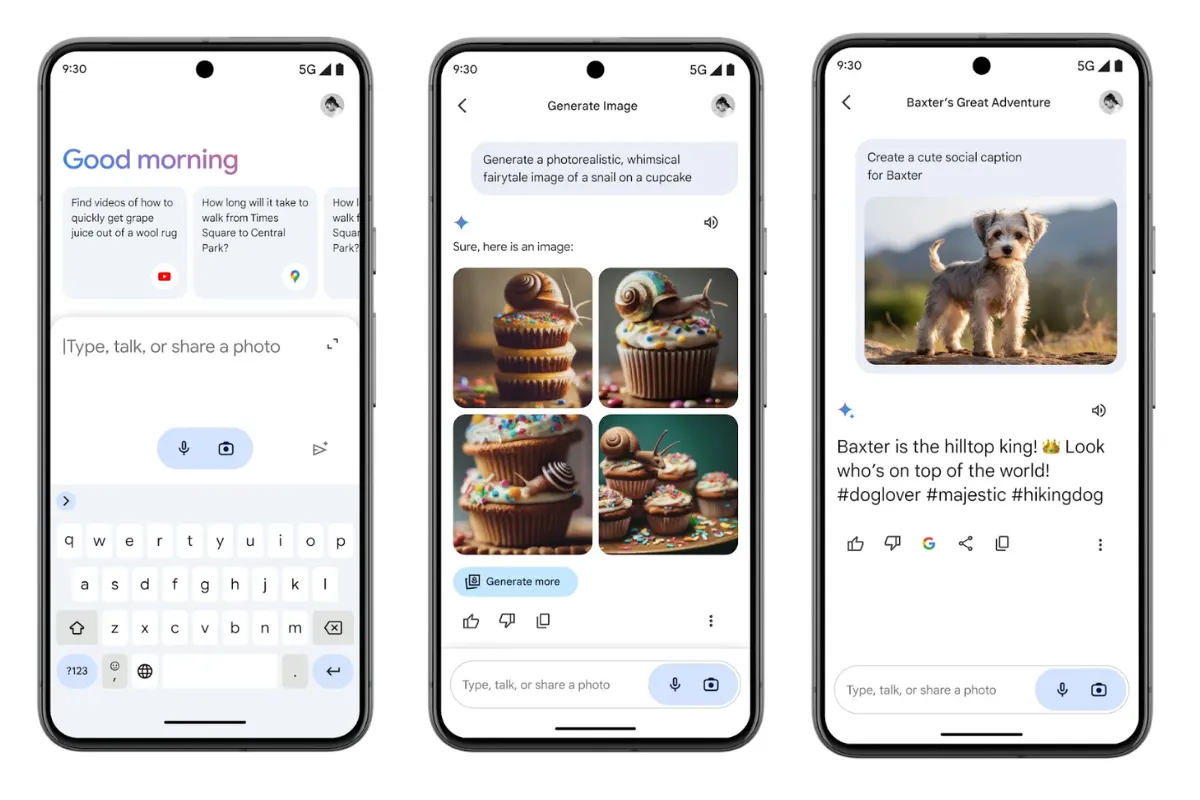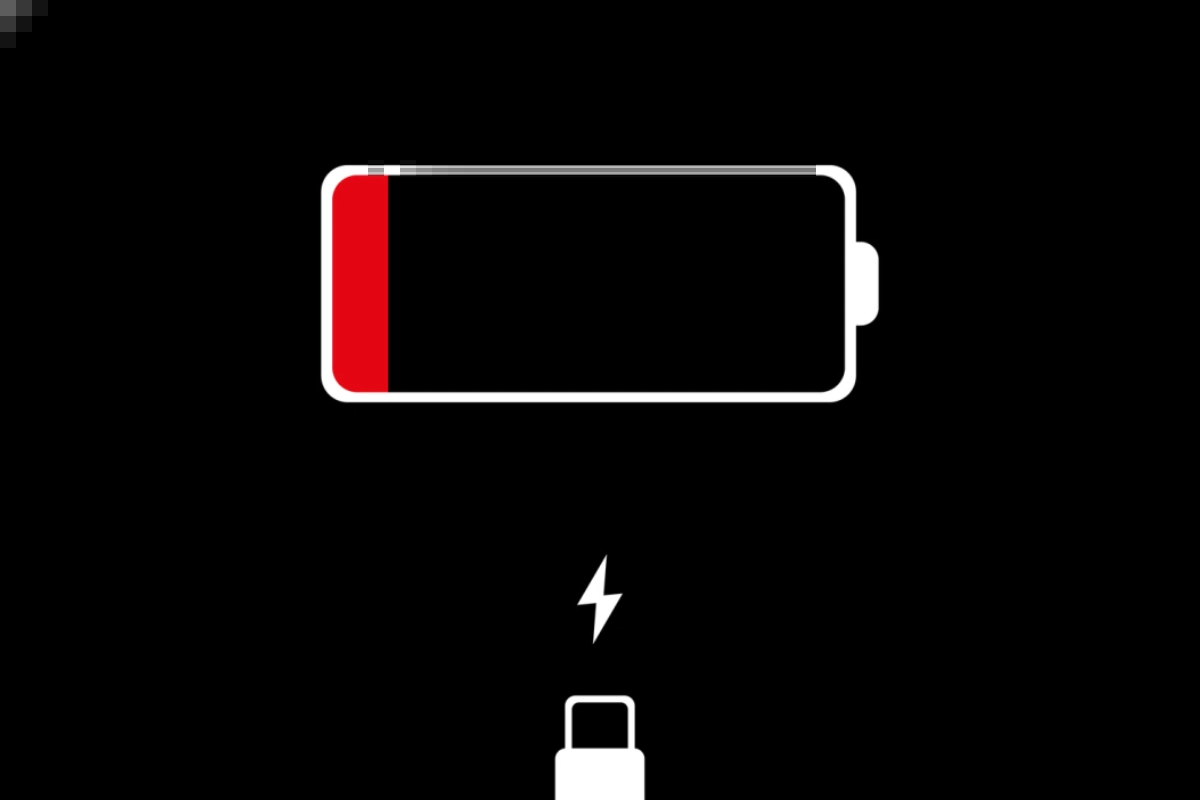Top 3 Hidden Android Features: Both users and top developers find great hidden features in Android smartphones, which are hidden gems. More interactive mobile apps may be created by developers thanks to the open-source operating system. Over the past few years, this open-source operating system has experienced enormous growth. In this article, we will share with you 3 hidden Android features that will change the way you use your smartphone.
Top 3 Hidden Android Features
Quickly Change WiFi Network
Press and hold the WiFi icon in the notification shutter or go to Settings > WIFI if you want to adjust the WiFi network. To move between WiFi networks, though, is simple. To access the list of all networks, simply pull down the notification on your smart device and tap the name of the network rather than the WiFi icon (disable).
Stop Android Activities Completely After Closing It
By turning this feature on, you’ll be able to halt apps when you completely close it. Both battery and even data usage will decrease as a result of this.
- Access Developer Options by going to Settings.
Mark the items “Don’t keep.”
Next, you can uncheck this to go back to the previous settings.
Using Google Maps Offline
When you don’t have an internet connection, your Android can assist you in downloading maps of a certain location to browse on. Although a lot of you will believe it is impossible, it is feasible. To understand more about it, read our post on How to Use Google Maps Offline.
Keep watching our YouTube Channel ‘DNP INDIA’. Also, please subscribe and follow us on FACEBOOK, INSTAGRAM, and TWITTER