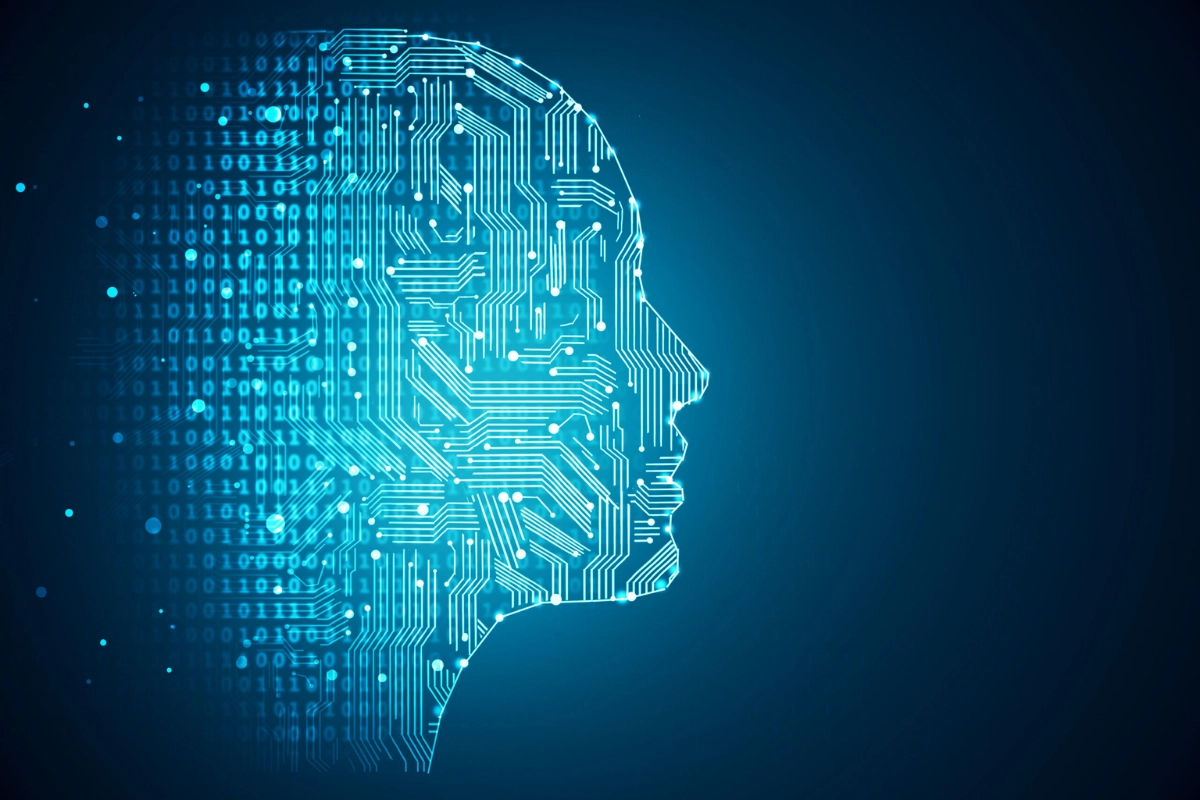Top 5 iPhone Hacks: You have most likely only begun to explore the incredible features of your iPhone. Hundreds of small tips will make using your iPhone quicker, simpler, and more efficient. Your reliable buddy also has a tonne of hidden functions you may not have known about. Keeping up to date is crucial because new features are added with every release of iOS. In this article, we will share 5 amazing iPhone hacks that will change the way you use your beloved smartphone.
Top 5 iPhone Hacks
Hide unused apps
Do you want to get rid of unwanted apps from your home screen without getting rid of them entirely? Instead, keep them in the App Library on Apple. All you have to do is hold down the application, hit the pop-up option that says “Remove App,” and choose “Move to App Library.” On an iPhone, deleting apps is an option if you want to do more than just conceal them. However, make sure to complete all four steps prior to removing an application.
Search the Web without a browser
Safari or any other Web browser can be used to do an online search without any additional steps. To access the search results immediately from the page, swipe left to launch your search window and enter your search keywords.
Launch apps faster
Your iphone will identify the best match and display it at the top of the results when you search for apps using the App Library or the built-in Search function. You can launch the app right now by tapping the “Go” key on the keyboard if that’s the one you want.
What does your phone know about you?
Navigate to Privacy, then Location Services under Settings. To view the locations you’ve gone and how much time you spent there, tap on System Services and then scroll down to Significant Locations. By selecting the “Clear History” option, you can delete your location history. Alternatively, you can disable this feature by selecting the Important Locations toggle at the top.
Take a hands-free photo
By selecting Accessibility and then Voice Control under Settings, you can enable voice control on your iPhone. Your iPhone will record the moment once you instruct Siri to turn down the audio and open the camera. Additionally, you may snap a picture with your Apple Watch by launching the Camera Remote app and hitting the shutter button.
Keep watching our YouTube Channel ‘DNP INDIA’. Also, please subscribe and follow us on FACEBOOK, INSTAGRAM, and TWITTER