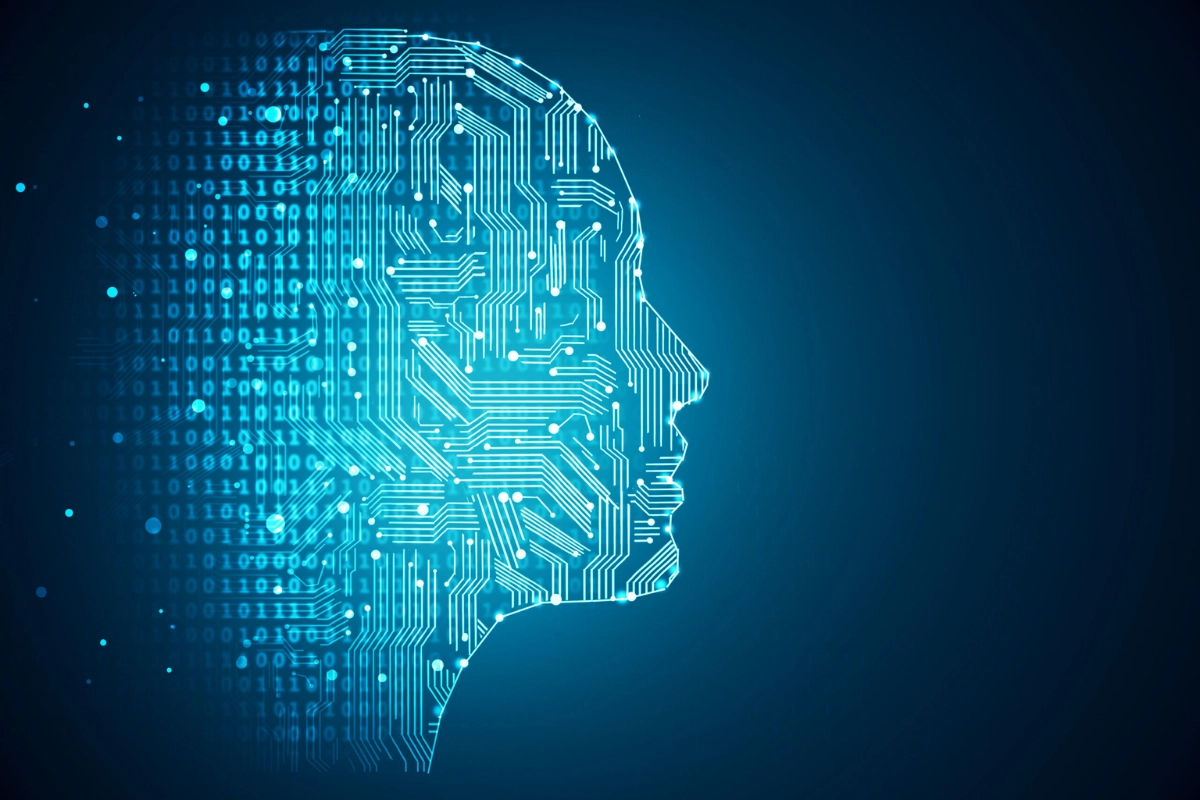Top 5 iPhone Hacks: It’s likely that you’ve only begun to explore all of the incredible features your iPhone offers. Numerous minor tips and secret features will make using your iPhone quicker, simpler, and more efficient. Your reliable buddy also packs a punch. In this article, we will share 5 amazing iPhone hacks that your must know to get the most out of your device.
Top 5 iPhone Hacks
Get More Storage Space
For an ordinary iPhone user, storage space is a valuable resource. Hold down the “power” button, wait for the slide-to-power-off option to appear, and then hold down the “home” button to maximise yours. By doing this, you can free up RAM on your phone, which will lower the possible storage space that your apps may be consuming.
Set a Timer for Your Music
Those who own iPhones and enjoy falling asleep to their favourite sleep music will be happy to know that their phone will now switch off the music automatically. Navigate to Clock > Timer > Choose the duration of the music to play by tapping the “Stop Playing” button when the timer goes out. When the countdown expires, your phone will cease to play the music (on Spotify and Apple Music).
Make the Screen Smaller
If you text with only one hand, consider holding the emoji button down and choosing one of the keyboards on either side to bring the keyboard closer to your left or right palm. To move the entire top of the iPhone screen down, you may alternatively press and hold the home button twice. The average-sized hand will find it considerably easier to access the entire screen with these tactics.
Erase Text With a Shake of Your Hand
Perhaps you gave that lengthy text message some second thought. Give your iphone a thorough shake and select “Undo Typing” to rapidly delete what you just typed. Desire it returned? The text can always return by shaking your phone once more and choosing “Redo Typing.” Moreover, you can use three fingers to swipe text left to remove it and right to add it back.
Backspace on the Calculator App
A calculator app error can ruin anyone’s day, especially if it occurs after entering a complex equation. Simply swipe left or right to undo what you just typed, though, before you blow a gasket. Instead of requiring you to start over from scratch, the calculator will remember the remaining data that you entered.
Keep watching our YouTube Channel ‘DNP INDIA’. Also, please subscribe and follow us on FACEBOOK, INSTAGRAM, and TWITTER.