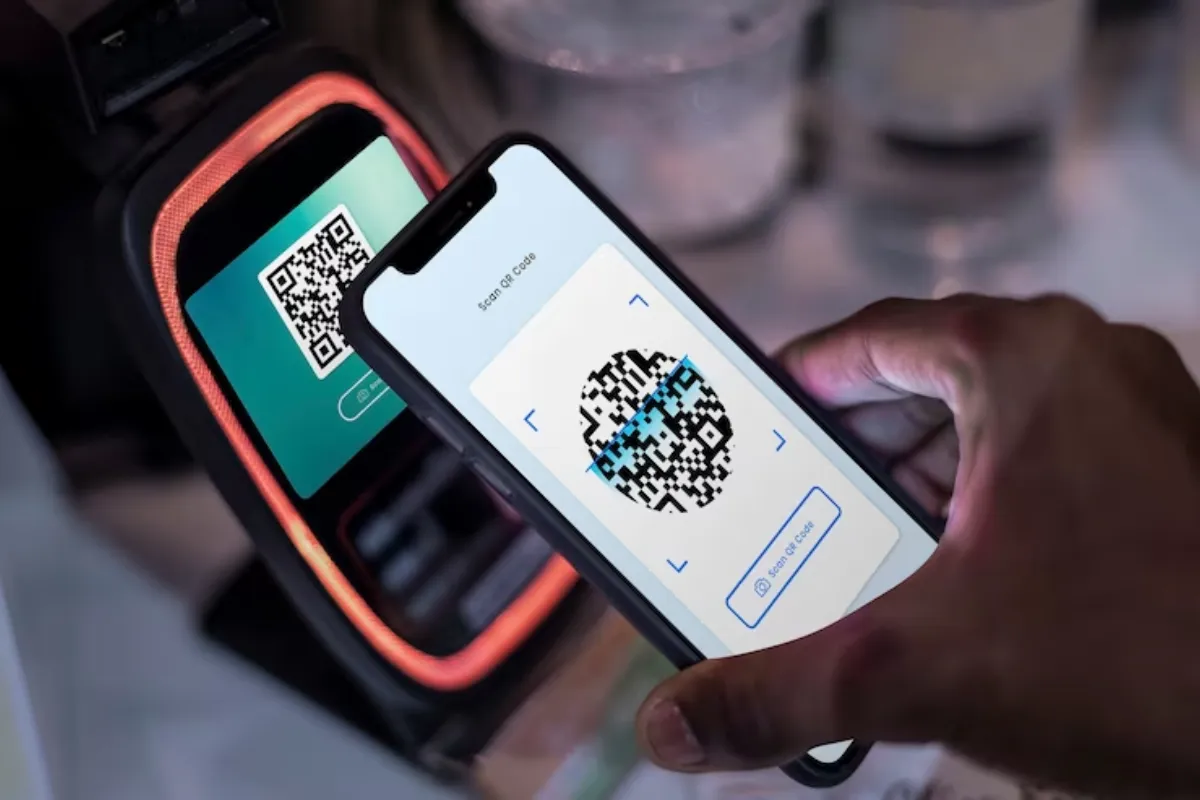UPI: Trying to start a UPI transaction but encountering network issues? The majority of us now just use UPI payments for money transfers and carry little to no cash. But because 2G or sluggish network reception makes it difficult to conduct online transactions, the UPI process frequently comes to a standstill. But many of us are unaware of the offline procedure for starting UPI payments.
Here is how you can make a UPI payment without the internet
By dialling a USSD code from their phone, customers can make UPI payments offline thanks to a feature called *99#. Unstructured Supplementary Service Data, or USSD, is a communication protocol that works with any GSM phone and doesn’t need an internet connection or to have any apps installed.
Users can generate a UPI ID and PIN by registering their bank account and mobile number on any UPI app in order to access this service. Additionally, users must make sure their bank account and mobile phone are connected and that their account has enough money in it.
Follow these steps
- From your registered mobile phone that is connected to your bank account, dial *99#.
2. There will be a pop-up menu with your bank’s available services listed on it.
- Send Money
- Request Money
- Check Balance
- My Profile
- Pending Request
- Transactions
- UPI Pin
3. Type 1 to send money. then click “send.”
4. Next, choose the account from which you wish to send money, such as a mobile number, UPI ID, saved beneficiary, or another. Enter the option’s option number and then hit send.
5. Enter the recipient’s mobile number that is associated with their UPI account and tap send if you want to transfer through their mobile number.
6. Enter the desired amount and then select “Send.”
7. Now type in the payment comment.
8. For your transaction to be completed, enter the UPI pin.
Keep watching our YouTube Channel ‘DNP INDIA’. Also, please subscribe and follow us on FACEBOOK, INSTAGRAM, and TWITTER