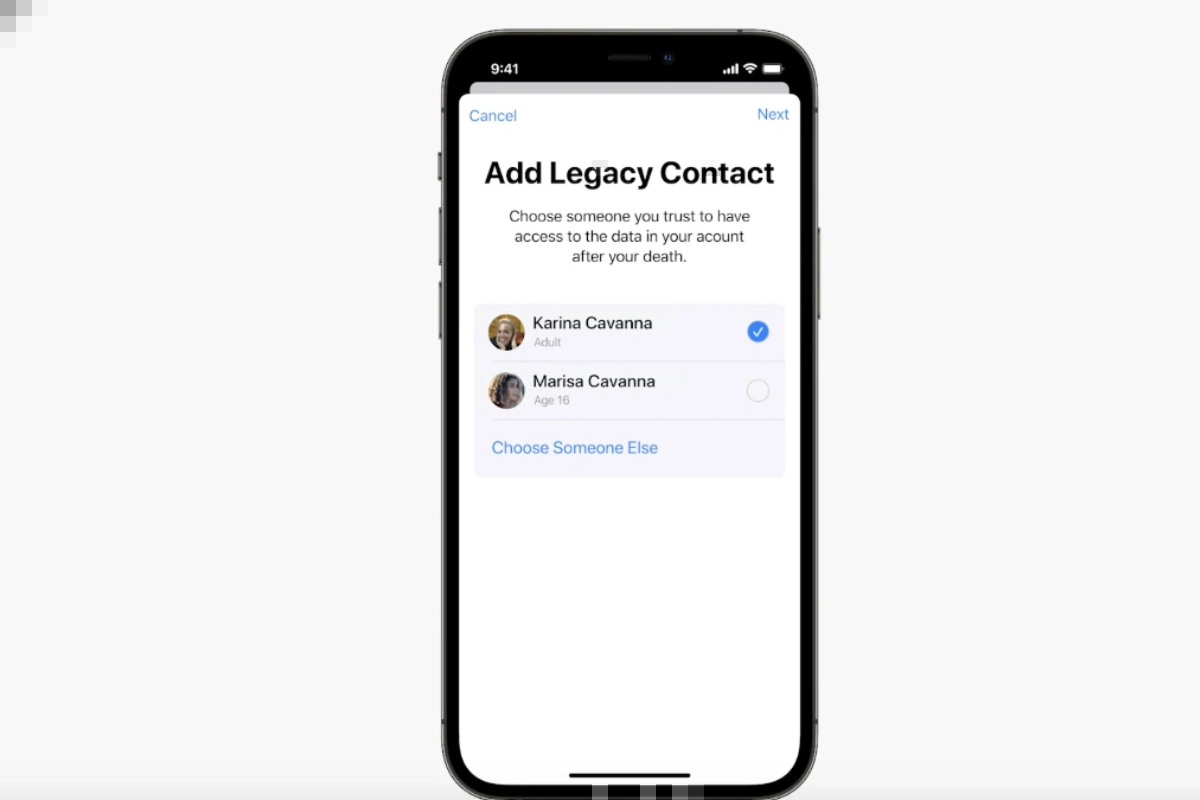Apple: Through Apple’s Legacy Contacts, individuals can grant access to others to their data in the event of their death, preserving assets such as images and videos for future generations. When someone passes away suddenly, family members are frequently left with no options. Since most people save their most valuable information on their smartphones, memories may be gone forever if they are left without the passwords needed to access their digital lives. To prevent these scenarios, customers can now put up an end-of-life plan for their iCloud data and Apple ID starting with macOS 12.1, iPad OS 15.2, and iOS 15.2.
How to add legacy contacts?
- Go into general settings on your iPhone
- Tap on your ID at the top of the first page
- Select “sign-in and security”
- Scroll down and tap on “Legacy Contacts”
Here is where you will be able to add Legacy Contacts. The top of the page will display the members of your Family Sharing Group. Just tapping their name will add them to your list. By doing this, you can alert them of your choice via an iMessage. Together with a QR code that will be encrypted on their phone, a lengthy string of numbers, letters, and special characters will function as the access key.
Why are legacy contacts important?
If something were to happen to you, a Legacy Contact would utilise the access key or QR Code and send Apple a copy of the death certificate, which would unlock the phone and enable the Legacy Contacts to retrieve contacts, notes, files, and other data from it.
Keep watching our YouTube Channel ‘DNP INDIA’. Also, please subscribe and follow us on FACEBOOK, INSTAGRAM, and TWITTER