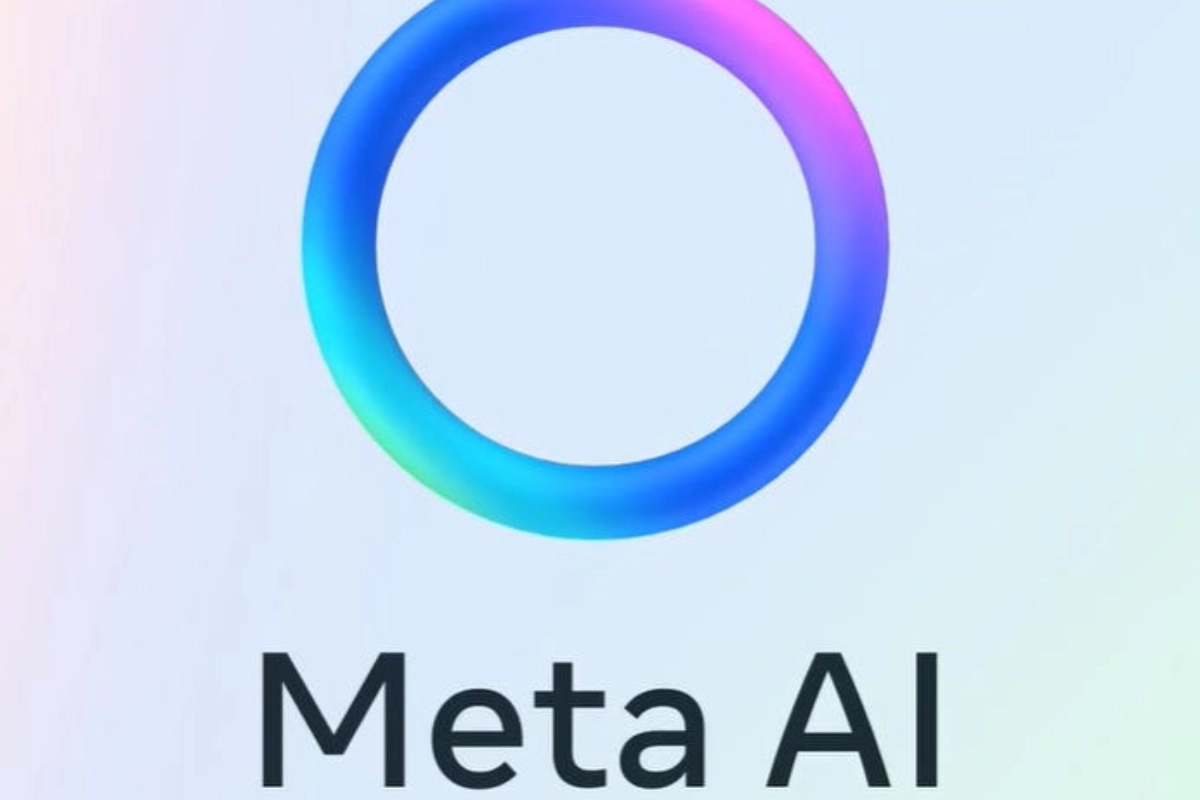WhatsApp: WhatsApp is probably the best messaging application in the world. It has millions of users. From friends to work, we use it to connect with everyone we know. But there are people who have started using the platform to spam people. You must have had at least one such instance where you got a message that you had won a lottery or some other type of game in which you did not even participate. It does get annoying sometimes when you get such messages repeatedly.
To battle this situation, The Meta-owned app has included the block and report feature, which instantly reports the company about the message, content, and source, and also blocks the user for you so that they cannot send you messages further. This is a very essential feature that most of us may have used, but there are people who are naive enough to fall into the scam trap, and many times people do not know how to block and report the sender or the message.
Not only that, but you can also report one single message from any sender that you find is not right or should not be on the platform.
In this article, we have listed the steps you need to follow to block and report messages from unwanted sources, and also report stand-alone messages.
Steps to report a message on WhatsApp
- Open WhatsApp.
- Search for the chat that sent you the message you want to report.
- Open the chat, and touch and hold the message you want to report.
- A small toolbar will appear, with the option to report the message.
- Once you tap on the report, WhatsApp will give a prompt with two options. Either you can report the message or report and block the contact.
- Choose the desired option, and your message will be reported.
Steps to report and block a source
- Open WhatsApp.
- Search for the Chat you want to report and block.
- Open the contact and go into the contact info by touching their name on the top.
- Once open, Scroll down and you will find two options, Report or Block
- If you tap on block, the contact will only be blocked, and they will not be able to contact you.
- If you tap on report, you will get two options, Report or Report and Block.
- Tap on the desired option.
Keep watching our YouTube Channel ‘DNP INDIA’. Also, please subscribe and follow us on FACEBOOK, INSTAGRAM, and TWITTER