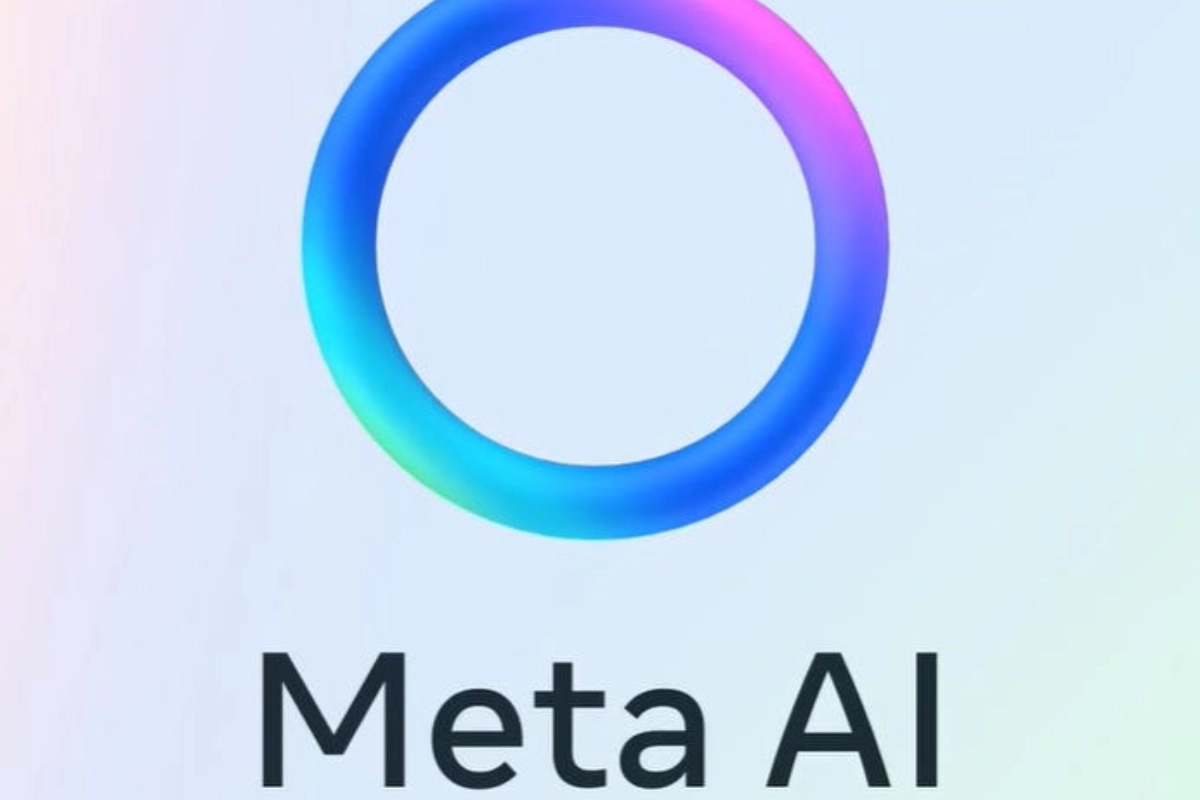WhatsApp: Finally available to all iPhone users, WhatsApp‘s long-awaited message editing tool allows you to swiftly correct errors before anybody else does. The most often asked-for feature on WhatsApp is now present in the most recent version, which users may download from their local App store.
WhatsApp message editing feature for iOS
Users can correct errors up to 15 minutes after sending messages thanks to a new function that was initially introduced by Meta CEO Mark Zuckerberg on May 22. It may take several weeks until the capability is added to Android and iPhone users’ devices, respectively.
According to WhatsApp “You can now edit messages up to 15 minutes after sending. Long press a message and choose ‘Edit’ to get started.”
How to edit messages
Open WhatsApp and navigate to the chat where you most recently sent a message.
To edit a message, long-press it.
The ‘edit’ option will appear in a menu; select it.
Make the message adjustments that are required.
To send the message after finishing editing it, click the send button.
Keep watching our YouTube Channel ‘DNP INDIA’. Also, please subscribe and follow us on FACEBOOK, INSTAGRAM, and TWITTER.