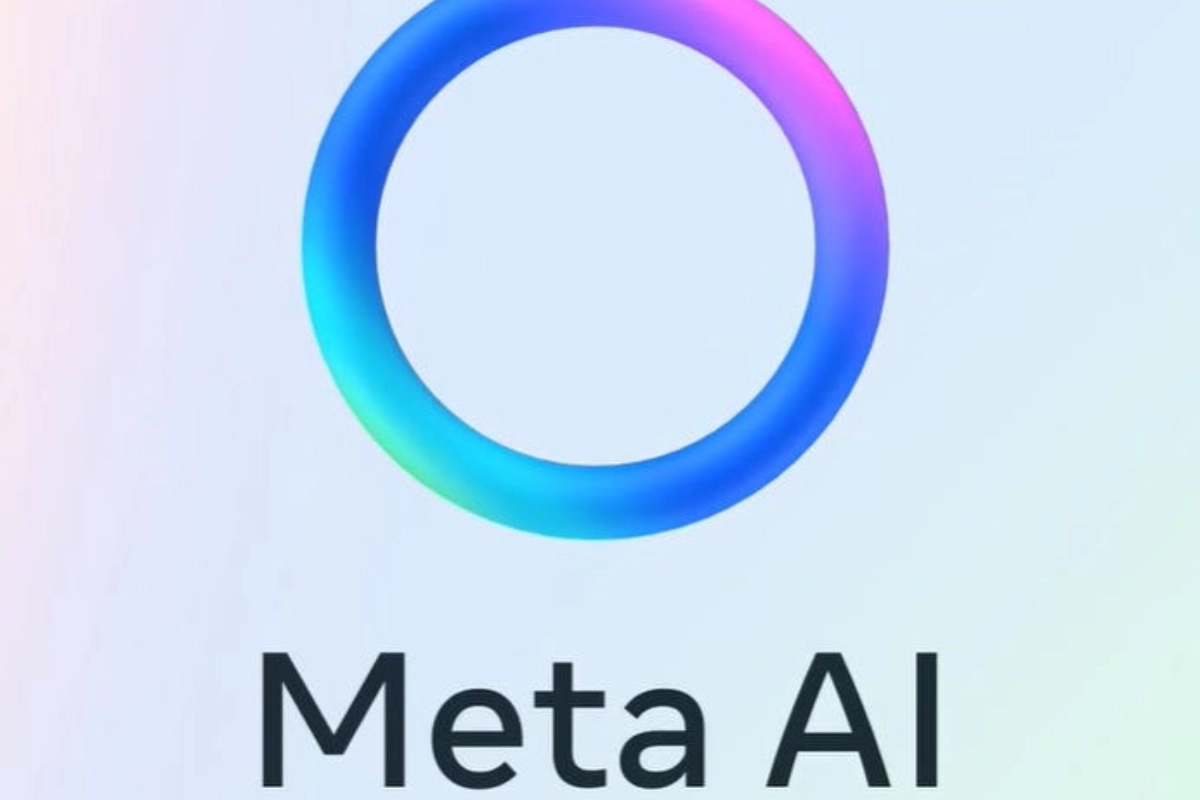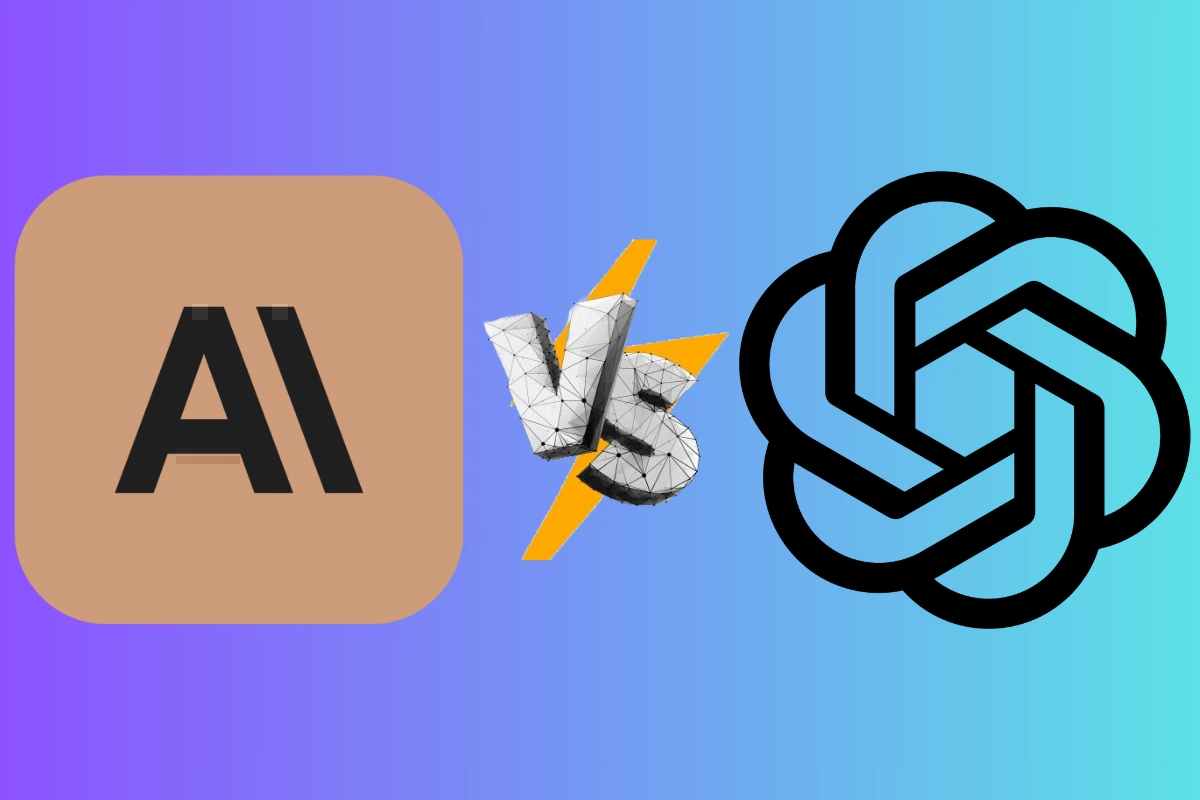WhatsApp Safety Tips: If you use WhatsApp, one of the greatest instant messengers available, there are some precautions you should take to safeguard your privacy and security. This goes beyond the end-to-end encryption that WhatsApp has by default. In this article, we will share with you 3 WhatsApp safety tips that you must follow to keep your data safe and to keep yourself away from scams.
Top 3 WhatsApp Safety Tips
Silence unknown callers
With the use of this feature, calls from unknown numbers, spam, and scams can be filtered out. An alert indicating that the call has been hushed will appear when you get a call from an unknown number.
- Open the WhatsApp app.
- Press the three dots located at the upper right corner.
- Turn on the Silence by selecting Settings, Privacy, and Calls, and then choose for unknown callers.
Group Privacy
- Navigate to Settings.
- Select Account, Privacy, and Groups.
- Choose a choice: Everyone: Permits users to add you to groups without your consent, even those who are not contacts in your phone’s address book.
My Contacts: Enables only individuals in your address book to give you group invitations via private messaging.
My Contacts Except: This lets you restrict who you let join WhatsApp groups.
Protect IP address in Calls
With WhatsApp‘s “Protect IP Address in Calls” option, other callers cannot see your IP address. It is a component of WhatsApp’s continuous security measures. Calls are routed via WhatsApp’s servers thanks to this function, which prevents third parties from seeing your IP address and determining where you are.
Keep watching our YouTube Channel ‘DNP INDIA’. Also, please subscribe and follow us on FACEBOOK, INSTAGRAM, and TWITTER