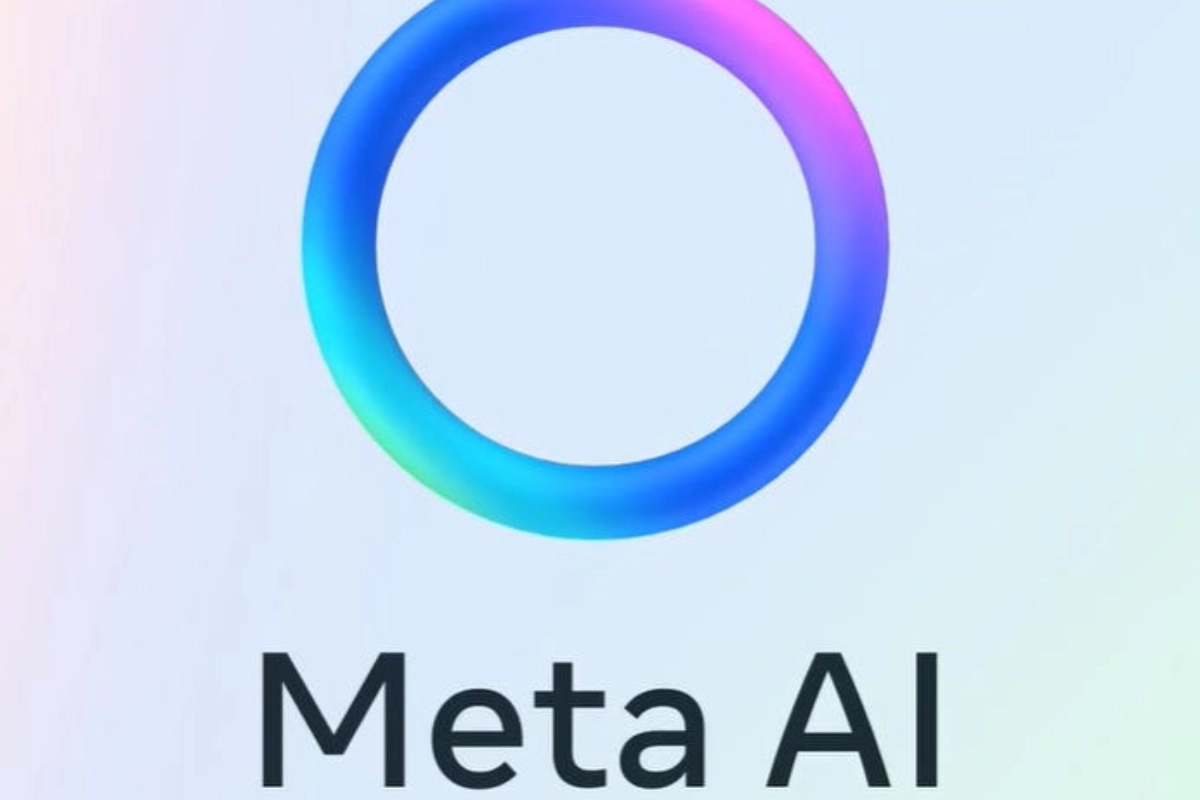WhatsApp: According to media reports, WhatsApp may be developing a new feature for the app known as “Alternative Profile.” With this function, you can feel much more secure and have a more relaxed WhatsApp experience. In this article, we will tell you all about this feature and how to use it.
WhatsApp alternate profile feature
As implied by the feature’s name, you will have a second profile that is entirely different from your primary one. This second profile will be visible to anyone who has restricted access to your account information. For instance, only individuals who are on your “contact” or “contacts except” list will be able to view the data; everyone else will see a secondary profile.
If it is possible to create a “username” that will conceal your phone number, this function will be quite helpful as it will allow you to control who may view your name, photo, and other information in the alternate profile.
How to use this feature?
- Launch the beta app.
- Click the three dots (upper right) icon, then select “Settings” > “Privacy.”
- Click on the “Profile photo” section here. A new option called “Alternative profile” will appear at the bottom; click on it.
- Enter the secondary profile information.
Keep watching our YouTube Channel ‘DNP INDIA’. Also, please subscribe and follow us on FACEBOOK, INSTAGRAM, and TWITTER